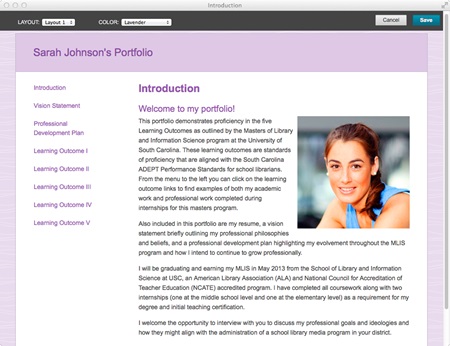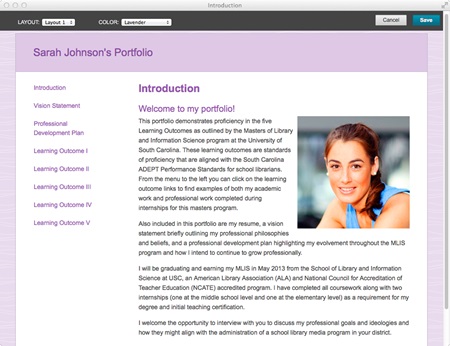
Portfolios are an invaluable tool in academic and professional development. They provide a powerful medium for users to efficiently collect and organize artifacts representative of work completed over time. Portfolios offer a means to demonstrate formative and/or summative progress and achievement. Portfolio authors are empowered with tools to effectively present their information in a cohesive, personalized format.
Building Portfolios
Students can start with an empty portfolio, or faculty and programs can request a template be created to provide students with an initial structure. In Blackboard, students can build their Portfolio with text, documentations, presentations, images, videos, and many other types of files or multimedia. The artifacts can be uploaded as files or linked to from cloud storage, such as Microsoft OneDrive. Learn more about how students create portfolios and add content.
Sharing Portfolio Snapshots
Portfolios can be shared with NIU Faculty, Staff and Students, or links can be sent to external users, such as when students are seeking employment. Each time a portfolio is shared with other users, a snapshot is created of that portfolio at that point in time. This allows students to continue developing their portfolio without worrying that someone will see a version that is still in development. Once the student is ready to for someone to view their updated Portfolio, they simply need to share the portfolio again. Learn more about how students share portfolios.
There is not a direct mechanism for students to submit a portfolio to a course in Blackboard. We recommend having students share the portfolio with themselves as an external user and then submitting the link that is generated for their portfolio to an assignment in your course.
Grading Portfolios
There is not a direct mechanism for Portfolio option for Assignments. We recommend that you use an Assignment and provide instructions, including the name of the Portfolio template they should use (if applicable) within the Assignment. Students can build their Portfolio from the Tools page when they first log into Blackboard. To submit their portfolio, Students can share their portfolio with themselves as an external user to generate a link to their portfolio snapshot. Then, they can submit that link using the text editor in the Assignment submission. The faculty member can view the portfolio in a separate tab while leaving feedback or completing a rubric within the Assignment.
Frequently Asked Questions