Overview of Ally for Faculty
Ally automatically scans your original content and performs a series of steps to make them more accessible.
- Generate alternative formats for students to download
- Provide accessibility scores
- Give instructor feedback on how to improve your accessibility score
Learn more by clicking a link below!

Alternative Formats
Students can access course materials in the format that meets their learning needs
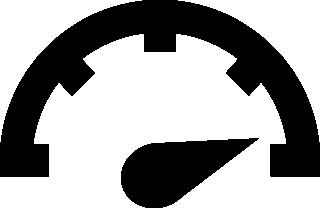
Accessibility Scores
Find out how accessible your content is with scores that are visible only to you
![]()
Improve Content Accessibility
Explore accessibility issues through contextual feedback to improve the accessibility of your content
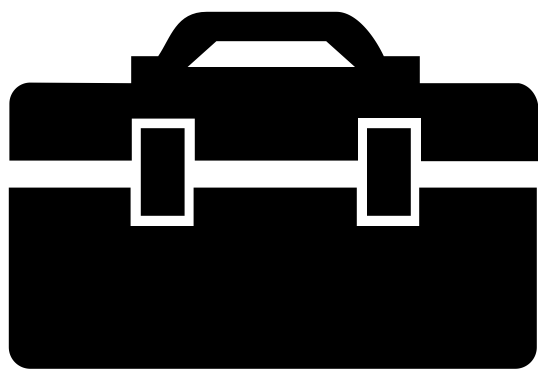
Communication Toolkit
Resources to help your students understand how and why to use alternative formats
Get Help
Technical Support and Student Help
Division of IT Service Desk815-753-8100
servicedesk@niu.edu