You can access the Blackboard Portfolios from the Tools menu at the left when you first log in or from the Global Navigation Menu. Learn more about Getting Started with Portfolios
Getting Started
It is easy to get started with your Blackboard portfolio.
Access the Portfolio tool
To access the Portfolio tool, click Tools in the left-hand menu you first log in to Blackboard. Then click Portfolios.
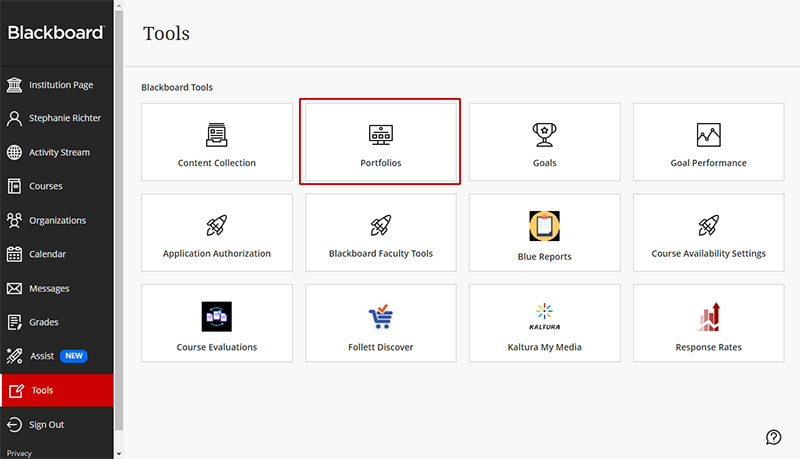
Creating a Portfolio
To create a Portfolio, click the Create Portfolio button.
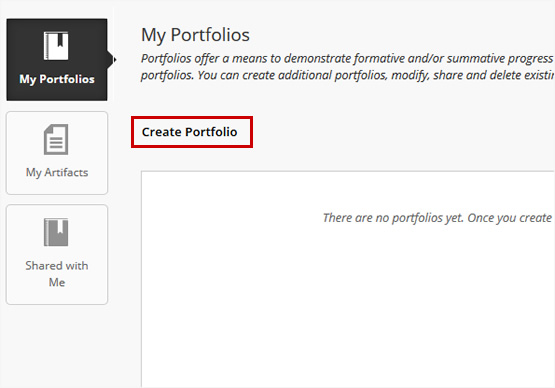
Provide a name for your Portfolio. If appropriate, select a template from the drop down menu. When you have verified your settings, click the Submit button.
Editing a Portfolio
To edit a Portfolio, click the Edit link below it.
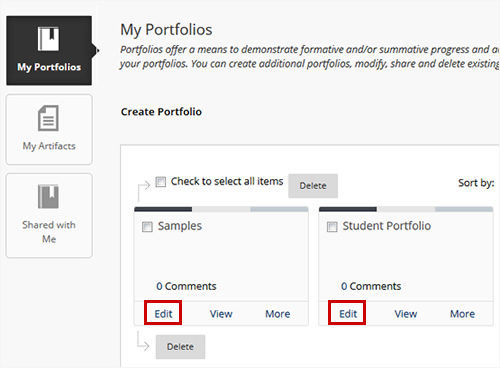
Frequently Asked Questions
Learn More
Get Help
Technical Support and Student Help
Division of IT Service Desk815-753-8100
servicedesk@niu.edu