Peer Review
The Peer Review feature is designed to enhance the reflective learning skills of students. The constructive feedback that students give to and receive from their peers can enhance their own comprehension of the subject material and provide valuable insights into their own learning efforts.
Peer review is particularly suitable for faculty who are teaching large classes, by distributing the administrative workload. Quality feedback can be provided from several different individuals, instead of relying upon a single faculty member.
Peer Review Features
- Qualitative feedback from peers; Grades from the instructor: Students can provide qualitative feedback to their peers. Instructors can view the feedback when grading the assignment to account for the quality of the submission and the quality of the reviews.
- Automatic review assignments: Peer reviews are assigned randomly and automatically when the review window opens. All peer reviews are anonymous (the instructor can view the associations, but students do not know who they are reviewing nor who reviewed them).
- Distinct due dates for initial submissions and the completion of peer review: Peer reviews begin as soon as the initial submission due date closes, if there are enough student submissions to assign reviewers (at least the number of reviews assigned +1)
- Late submissions accepted: Late submissions are distributed to peers who start their reviews are the late submission is made and students who make a late submission are assigned reviews after their submission. Instructors can see who submitted late in the Gradebook.
- Tracking: Instructors can track students’ progress toward completion throughout the submission and review process.
- Complete, single view: When grading, the instructor can see all this information in a single view: the student’s submission, feedback provided by the students’ peers, and the feedback the current student gave to their peers.
- Moderation: Instructors can hide reviews deemed inappropriate or harmful.
Create a Peer Review Assignment
In Blackboard, you can enable the Peer Review setting on any Assignment. To set up Peer Review:
- On the Course Content page, click the plus (+) sign wherever you want to add the assignment.
- Click Create in the menu.
- Click Assignment in the side panel.
- Add a title and instructions for the assignment. The instructions should describe what students will submit for their initial submission and the criteria they should use to provide feedback during the peer review window.
- Click the gear icon to open the Assignment settings.
- Scroll to the Grading & Submissions section and click the checkbox to enable Peer review
- Click the Select peer settings link.
- Set the number of reviews per student, the assessment due date (when initial submissions are due) and the peer review due date (when peer reviews are due).
- Click the Save button.
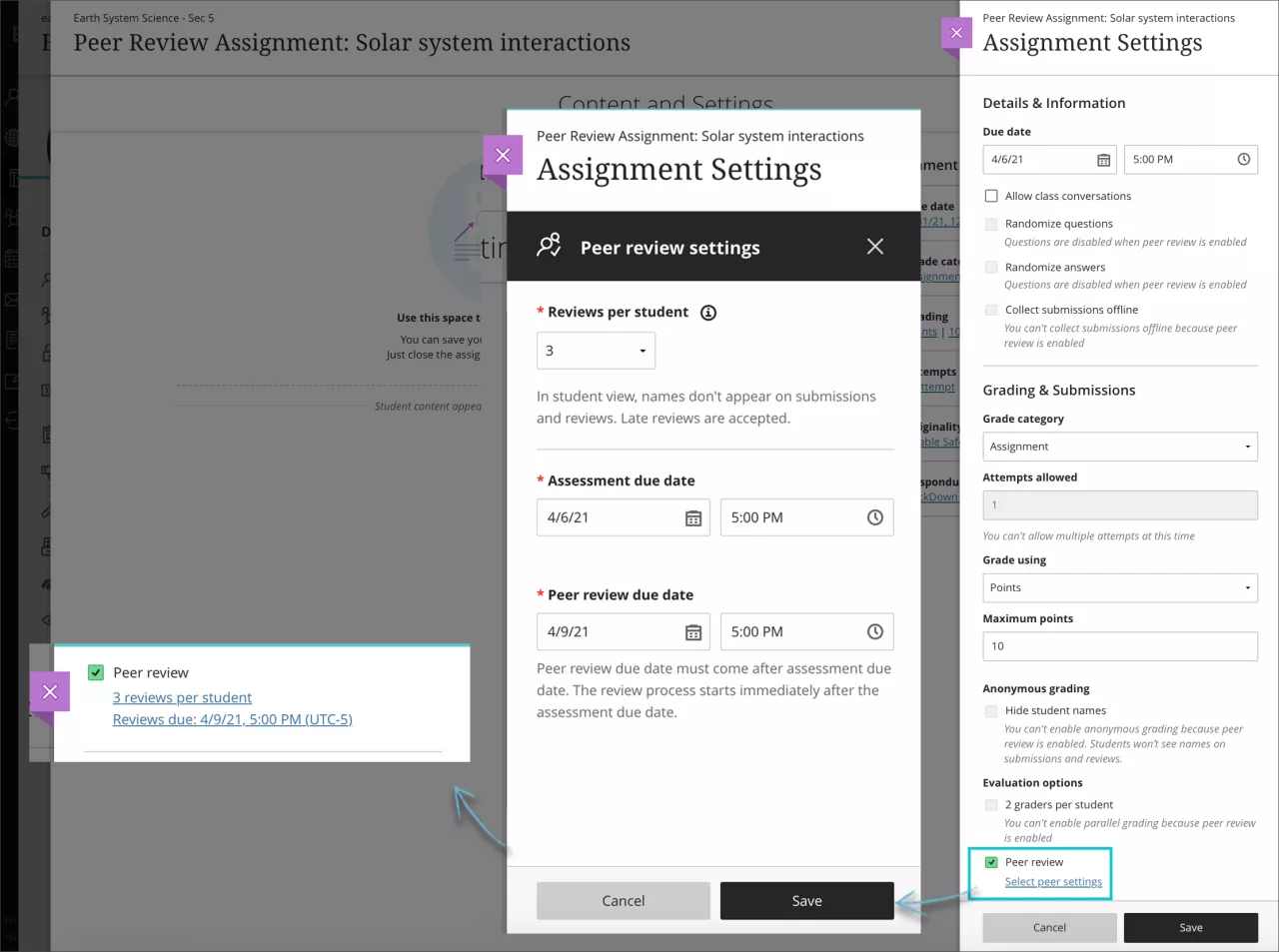
Learn More
Tutorials
Quick Guides
Get Help
Technical Support and Student Help
Division of IT Service Desk815-753-8100
servicedesk@niu.edu