Blackboard App
While you can access Blackboard from your mobile browser, some features may not work well due to the limitations of mobile devices. Instead, you should access Blackboard using the free Blackboard mobile app, which is available for iOS, Android, and Windows.
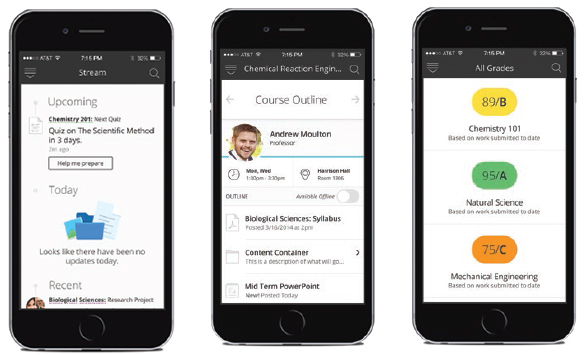
Getting started with the Blackboard App
Simply download the application and install on your device. The Bb Student application is free and can be downloaded from the following locations:
- Apple App Store for iPhone, iPad, or iPod Touch
- Google Play store for Android devices
- Windows store for Windows mobile devices
Then, after launching the app on your device, search for "Northern Illinois University" and enter your NIU Z-ID and password to securely login and begin accessing your Blackboard courses.
Features and limitations of Blackboard App
With the Blackboard App you can:
- Access course content anywhere, anytime: whether you're at the gym or traveling for spring break, you can check grades, view announcements, access course content, and complete assignments.
- Engage with peers and teachers: Create, browse, and reply to conversation using Bb Student's Discussions tool.
- Attend virtual classes and meetings: Participate in web conferencing sessions using the Blackboard Collaborate Ultra system to view slides, video, and join in with your device's microphone and the text chat
- Stay informed in real-time: Tired of refreshing your browser, waiting for that mid-term grade to be posted? Get real-tim push notifications to your phone about new grades, upcoming tests, and past due dates.
- Prioritize your work: Blackboard App's activity stream prioritizes events and actions for you, so that you can stay on top of upcoming assignments and deadlines.
There are some limitations, however. You should not use the Blackboard App or your mobile browser to submit Assignments in Blackboard, or to take a quiz or test, unless your professor or instructor has specifically told you that you may do so.
Learn More
Tutorials
Quick Guides
See Also...
Get Help
Technical Support and Student Help
Division of IT Service Desk815-753-8100
servicedesk@niu.edu