Accessing Groups
Faculty can use the Groups feature to organize groups of students within a course. Once created, each group will have its own area within the course where group members can work and collaborate with one another. Some of the tools available to groups include:
- File Exchange
- Group Blog
- Group Discussion Board
- Group Journal
- Group Tasks
- Group Wiki
- Send Email
How to Access your Group Area
Students can access their groups by clicking the My Groups panel below the Course Menu, then clicking the name of their group.
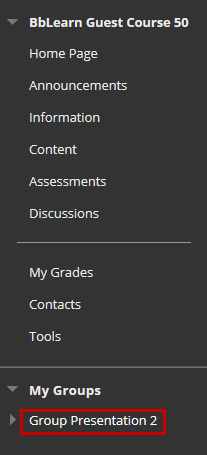
How can Students Access the Tools Made Available for a Group?
When inside a particular group's area, the students enrolled in that group will find the tools that their instructor has made available for use by that group. If there are certain tools that the students want to use but which the faculty has not made available, then the students can request the faculty to make those tools available for their use.
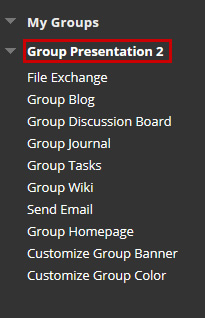
Learn More
Get Help
Technical Support and Student Help
Division of IT Service Desk815-753-8100
servicedesk@niu.edu