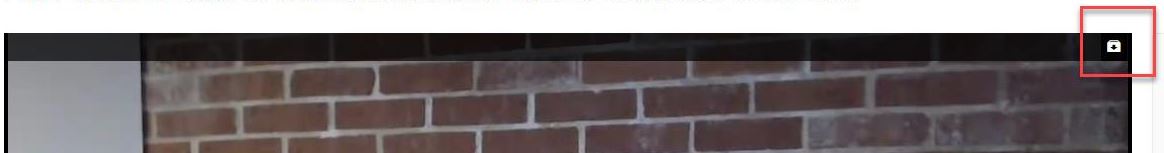Kaltura Media Storage and Retention Guidelines
NIU faculty, staff and students are encouraged to use Kaltura to create engaging content, build instructor presence and learner community, demonstrate skills, and share knowledge. The value of potential re-use of those learning objects over time is significant, hence the need for long term storage of many media files. Users who take advantage of multimedia learning strategies, along with users who teach online and blended courses will by nature have greater storage requirements than those who do not.
The intent for establishing media storage and retention guidelines is to neither stifle creativity and innovation nor force users into other, less useful, or less integrated solutions. NIU's institutional license of Kaltura has an overall storage cap above which NIU incurs significant additional charges. Therefore, reasonable limitations on media storage must be implemented to ensure long-term feasibility and access to resources.
Kaltura is designed as a video creation and hosting platform and should not be used for long-term storage of media assets that are not in use. If simple storage of media assets is all that is required, users should store them on OneDrive.
All NIU Kaltura users are encouraged to delete unused media from their Kaltura My Media library. In addition, the Kaltura platform will automatically implement the following media retention strategies. Kaltura users who own media of the following type/status, will receive notification prior to any removal of media.
Media Retention Strategies
Former Faculty, Staff and StudentsMedia owned by faculty, staff and students who have left NIU and have 0 views in preceding 13 months will be deleted. |
|
No ViewersVideos with 0 views are often drafts, one-time-use videos, duplicates, videos that are no longer being actively used, and other sorts of un-needed video. Unpublished videos with 0 views in the preceding 12 months will be deleted. Published media (unlisted or published to Blackboard or MediaSpace) will be deleted if there have been 0 views in the preceding 24 months. |
|
Meeting RecordingsMeeting recordings, such as Zoom, Teams, and Collaborate recordings with 0 views in the preceding 6 months will be deleted. |
|
Copyrighted MaterialsContent that is clearly subject to copyright, such as full-length movies and television episodes will be deleted if the media owner cannot produce written copyright permission. This does not apply to media using Kaltura's YouTube indexing feature. |
|
Very Long MediaLonger media that has not been viewed will be deleted sooner than other, shorter videos, because these files consume more storage. Media longer than 1 hour with 0 views in the preceding 18 months will be deleted, longer than 2 hours with 0 views in the preceding 12 months will be deleted, longer than 3 hours with 0 views in the preceding 6 months will be deleted. |
Media Storage and Retention Frequently Asked Questions
If you are the video owner or are a co-editor, you can download an MP4 of your video by entering edit mode.
- Login to MediaSpace or Blackboard/Kaltura My Media.
- Click the title of the video you'd like to download.
- Click Actions and choose Edit.
- While in Edit mode, at the top right corner of your video, click the Download button to begin the MP4 download.