Editing Captions
Any media with narration (video or audio) that is uploaded to Kaltura will be automatically machine captioned using Kaltura's auto-captioning feature. The accuracy of the captioning is usually very high (90-95%) and depends on the clarity and volume of the narration, whether there is background noise, and to some extent, the content of the narration. The auto-captioning system does its best to determine proper spelling, punctuation, and capitalization. These captions are displayed when users choose the CC button at the bottom right of the player interface. Once a video is captioned, a full transcript is also available via the transcript panel when the player is viewed in MediaSpace or in a Media Gallery in a Blackboard course. The transcript panel is not visible in an embedded video, though captions are still available via the closed captioning button.
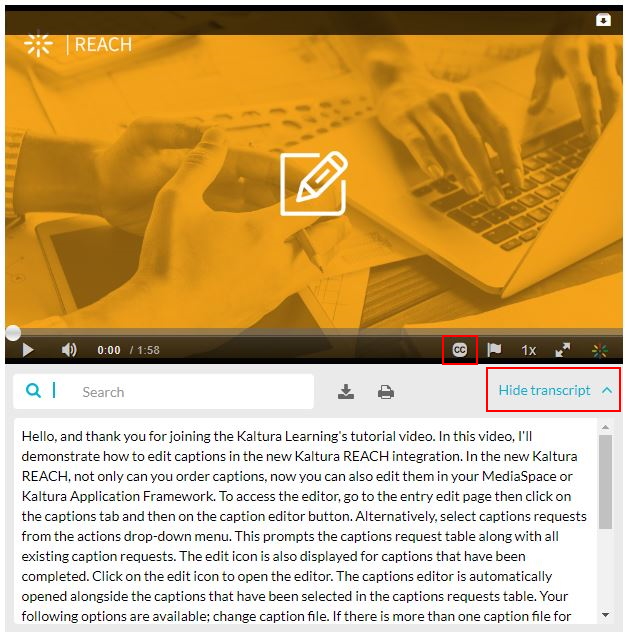
To achieve higher accuracy, Kaltura provides an interface that you can use to correct any inaccuracies in the captions once it has been machine captioned.
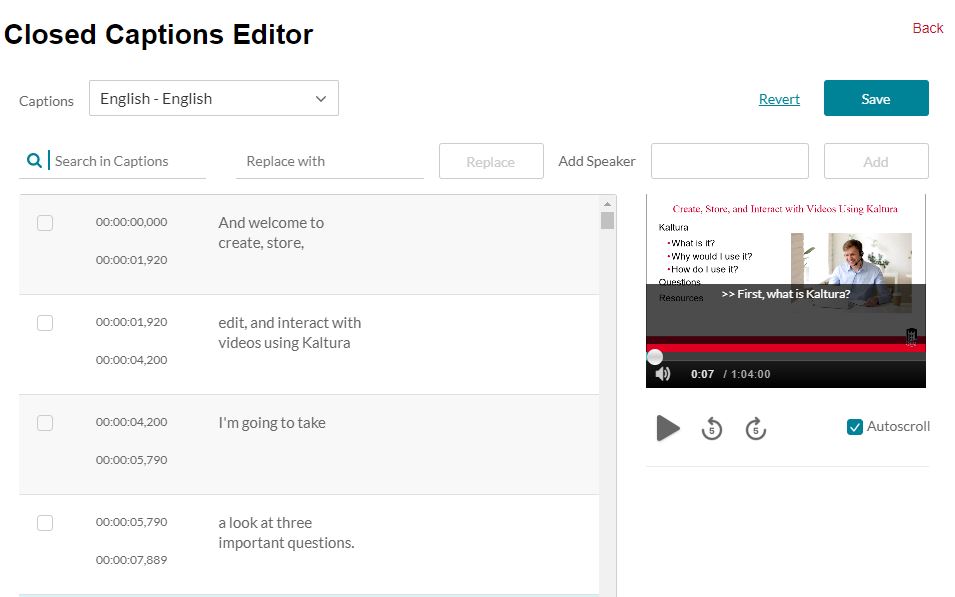
To edit captions in Kaltura:
- Login to MediaSpace or Blackboard/Kaltura My Media.
- Locate the media that has captions you want to modify, click the Edit (pencil) icon to the right of the title to open the editing page.
- Click Captions.
- Click Edit Captions.
- The left pane displays the captions and timestamps, the right pane shows the video preview. Simply scroll through the captions or play the video and watch the captions to find inaccuracies. Pause the playback and click on the caption to make corrections.
- You can also use search and replace for common mistakes and add speakers using the Add Speaker option.
- Once you have finished editing captions, be sure to click Save and Yes to save your changes.
Learn More
See the video below "How to Edit Captions" for a detailed walkthrough of caption editing.