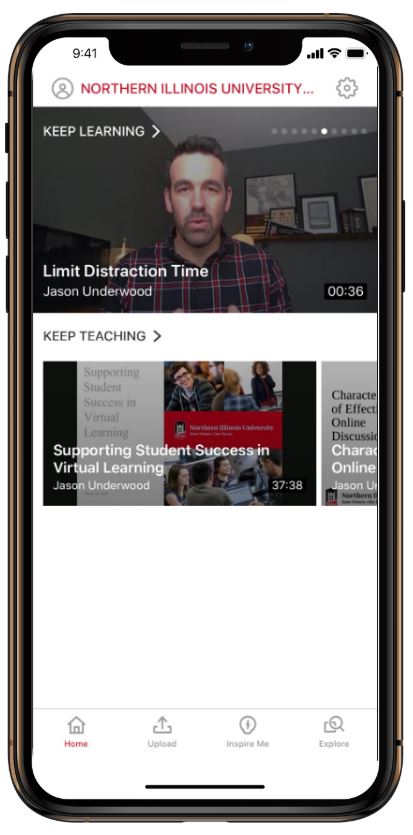Kaltura MediaSpace Go Mobile App
Kaltura MediaSpace Go (KMSGo) is a mobile application available on iOS and Android smartphones that provides a simplified view of MediaSpace and basic media playback. While the functionality of KMSGo is far more limited than the full versions of MediaSpace or Blackboard/Kaltura My Media, it does provide a streamlined workflow for recording and uploading smartphone media to your My Media library.
To access Kaltura via mobile app:
- On your smartphone, go the App Store (iOS) or the Play Store (Android).
- Search for "Kaltura MediaSpace" and install the appropriate app.
- Once installed, launch KMSGo, and on first launch, enter the URL "https://mediaspace.niu.edu". This will take you to your simplified MediaSpace view.
- Click the person icon in the upper left to login with your NIU username and password.
- You will now have access to your My Media library as well as the Upload feature.