Creating a Blog Entry
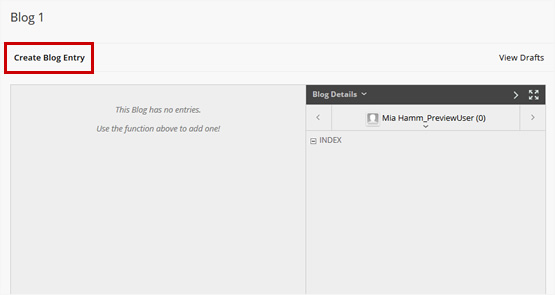
- Navigate to your course Home Page.
- From the Course Menu, click Blogs (Note: faculty must add a Tool link to the Course Menu [link to course menu). -or- From the Course Menu, click Tools and then click Blogs.
- Select a Blog to open.
- Click the Create Blog Entry button.
- Enter an Entry Title.
- Enter the text in the Entry Message text box.
- Click Browse My Computer to attach a file to the entry.
- Click Post Entry. -or- Click Save Entry as Draft to save the entry for later posting.
Learn More
Get Help
Technical Support and Student Help
Division of IT Service Desk815-753-8100
servicedesk@niu.edu