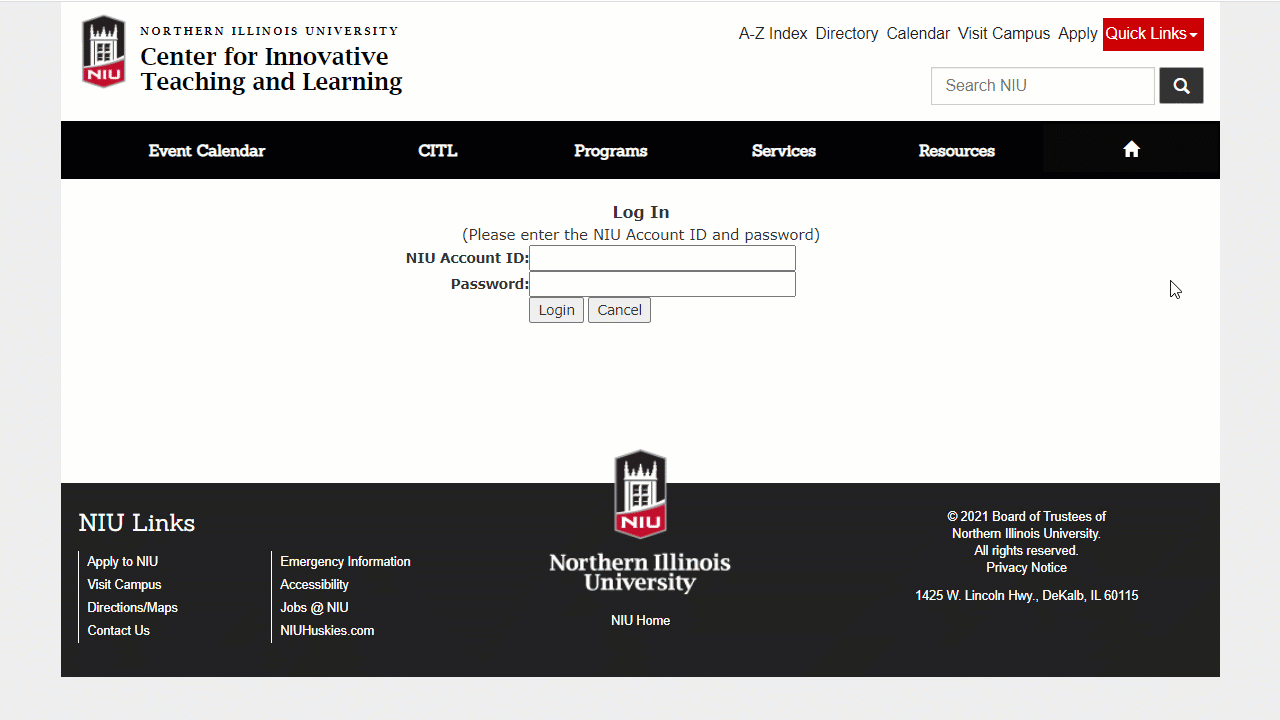Dear Department Chairs/School Directors,
Please forward this to all your faculty, instructional faculty, and TAs who are instructor of record. The tips below will help those who are new to Blackboard get started, but they also highlight some new and exciting features for everyone.
New Features in the Ultra Course View
Many new features have been added to Ultra Course View recently (like multi-column layouts in Ultra Documents, the ability to convert a Word, PDF, or PPT to an Ultra Document, updates to Assignment creation, printing blank tests, anonymous discussions, following discussions, and more!). Check out more features in our monthly update videos.
AI Design Assistant Available to All Instructors and Teaching Assistants
Based on positive feedback from the spring 2024 pilot, the AI Design Assistant is now available to anyone with the Instructor or Teaching Assistant role in a course. The AI Design Assistant gives you a head start on some of the more time consuming aspects of building a course in Blackboard, while keeping you in control. Some of the tasks it can help with include suggesting authentic prompts for Assignments, Discussions, and Journals; writing test questions; creating rubrics; generating images for Learning Modules and Ultra Documents; and suggesting a structure for your course with Learning Modules. Over the summer, Blackboard added the ability for you to specify the output language of the AI Design Assistant, as well!
Requesting a new course on Blackboard
Your courses are not automatically listed in Blackboard; you must request your courses to be able to build them.
After logging into webcourses.niu.edu, click the Tools tab at the left of the page, followed by Blackboard Faculty Tools. Click My Courses and then follow the prompts to request your upcoming courses. (Instructions and step-by-step tutorials for requesting your course are also available.) In order to request a Blackboard course, you must be the "instructor of record" for the course in the MyNIU system.
Those teaching dual-level courses (e.g. 400 and 500 or cross-listed courses) or multiple sections may want to combine their sections into a single course. You must be instructor of record for both sections to be able to combine the courses. The resulting combined course will include all of the students from both sections and will be identified with "PRIM" in the course name.
Course requests are processed immediately. It takes an additional day for someone newly assigned as instructor of record in MyNIU to have permission to request the course in Blackboard. Learn more about requesting Blackboard courses.
Accessing your courses
You can access all of your courses from the current and previous semesters by clicking Courses at the left of the page. Use the search and filters to find the course you are looking for. Note that you may need to remove existing filters, such as Current Courses, because fall courses are considered Upcoming Courses until the start date. For quick and convenient access, you can favorite the courses you use most frequently by clicking the star icon. Learn more about the Courses page.
Open your course with confidence and welcome students
We recommend making your course available to students a few days early with a welcome message, to help them anticipate the structure and expectations of the course. Your course may open automatically at the date you specified when you requested your course in Blackboard, or you can open it manually if you did not set a date. The Course Availability Settings tool, custom-built by the Division of IT, will tell you definitively whether your course is open to students and let you modify any of the availability settings, including the start date of the course.
Adding an image and name pronunciation to your profile
Did you know you can customize your profile in Blackboard to include a profile image and your name pronunciation? It's an easy step that can help students to feel more connected to you. In the Ultra Course View, your profile image appears on the Course Content page and in Messages; both your image and name pronunciation appear on the Roster and in Discussions. In the Original Course View, your profile appears in Discussions. Your students can also customize their profile with an image and name pronunciation, which are visible to their classmates.
Customizing email notifications
The most important information from across your courses, like new materials, discussion posts or replies, assignment and test submissions, or grades will be automatically emailed to you daily as a digest each night. You will only receive the daily digest email if there was activity in at least one of your courses. You can modify your notification settings to determine what you see in the daily digest emails from your profile or by clicking the gear icon in the upper right of the Activity Stream. Uncheck any notification you do not wish to receive; uncheck all of the items on the email tab to stop receiving the Daily Digest emails. Learn more about the Activity Stream and Notifications.
Learn more about Blackboard
The Center for Innovative Teaching and Learning regularly schedules workshops on using Blackboard for teaching purposes. Faculty, Instructors, and Teaching Assistants receive the program schedule via email each month, or you can view the list of upcoming programs on our website. For those who cannot attend any of the scheduled sessions, CITL has created a self-paced workshop on the Ultra Course View.
The Teaching and Learning with Blackboard site contains instructions, tutorials, and other helpful information related to using Blackboard for your courses, including answers to Frequently Asked Questions.
For login and password-related questions, please contact the IT Service Desk at 815-753-8100 or ServiceDesk@niu.edu, or use the Division of IT Self-Service system to submit a ticket. For other teaching-related Blackboard questions, faculty can submit questions at niu.edu/blackboard/ask.
Stephanie Richter
Director of Teaching Excellence and Support