Journals
Journals are personal spaces for students to communicate privately with you. Students can also use journals as a self-reflective tool. They can post their opinions, ideas, and concerns about the course, or discuss and analyze course-related materials. Only the student and instructor can view entries in their Journal.
Create a Journal
- On the Course Content page, click the plus sign (+) wherever you want to add a journal and click Create in the menu
- In the side panel, under Participation and Engagement, click Journal
- Provide a name in the upper left and type instructions in the text box
- Click the gear icon in the upper right to configure settings, such as enabling grading
- Make the Journal visible or use Release Conditions to set when the Journal should be visible
Generate a Journal Prompt
You can also use the AI Design Assistant to generate a journal prompt. By default, it will use the course title to generate the prompt, but you can use the settings to provide additional context, like a written description or by pointing to other content in your course. You can also specify the level of Bloom's Taxonomy that you would like to use for the journal prompt.
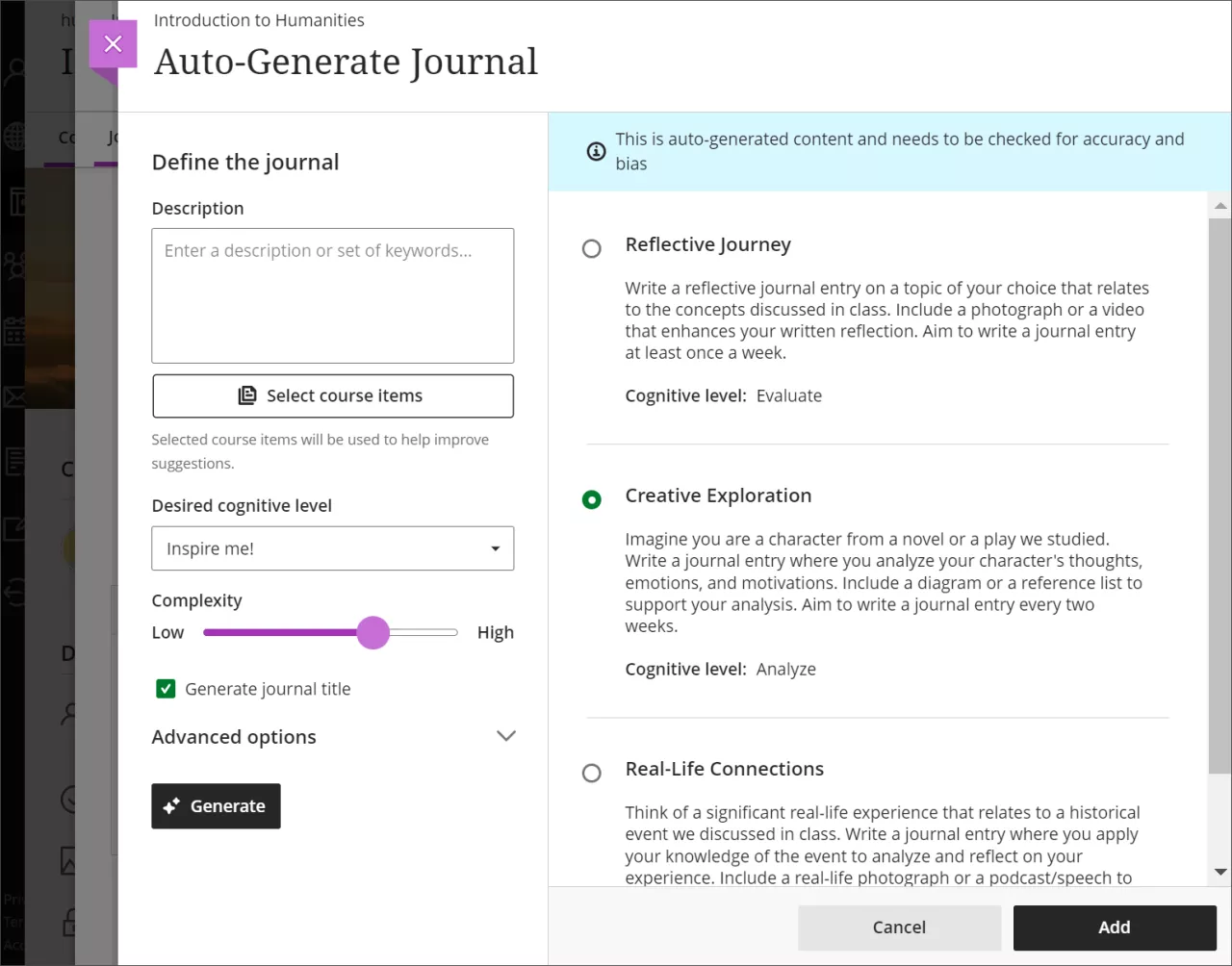
Learn More
Get Help
Technical Support and Student Help
Division of IT Service Desk815-753-8100
servicedesk@niu.edu