Ally File Transformer
While Blackboard Ally allows you to download alternative formats for files uploaded to one of your Blackboard courses, the File Transformer helps with other materials.
Like the alternative formats you can download in a course, the Ally File Transformer allows you to generate alternative formats for any file you need to meet your academic goals. After uploading your file, pick the alternative form that best suits your current task or situation, including OCRed or tagged PDF, audio MP3, HTML, electronic braille, ePub, or BeeLine Reader.
You can access the Ally File Transformer from Assist on the left-hand menu when you first log into Blackboard. From there, scroll to the bottom of the list of resources and click Ally File Transformer.
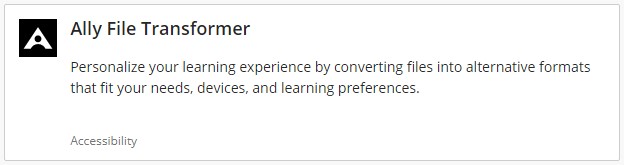
Get Help
Technical Support and Student Help
Division of IT Service Desk815-753-8100
servicedesk@niu.edu