- Communication Standards
- Marketing Templates
- Email Signature
Email Signature
Prospects and students receive multiple emails from NIU. Consistent email signature structure can help convey professionalism and attention to detail. Please use the format shown below and leave adequate clear space around the logo.
Personal pronouns (optional) should be separated by a space and a slash (e.g., "He / Him / His"), consistent with the standard for name tags.
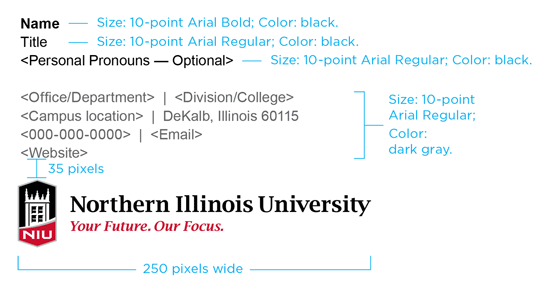
Download the logo at right to use in your signature.
Please contact Marketing and Creative Services at marketing@niu.edu for information additional questions.
Signature Logo Downloads

Directions for downloading
Right-click logo above and select "Save Image As" to download. Do not resize the logo.
PC users should download the logo to the hard drive, then access it with the picture icon on the signature palette.
Mac users will find the signature panel in the preferences menu. Download the logo file to the hard drive then copy and paste the logo into the signature window.