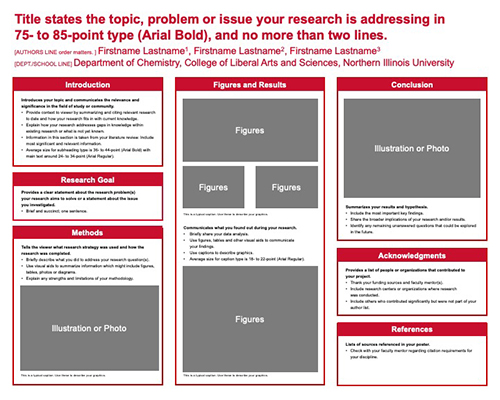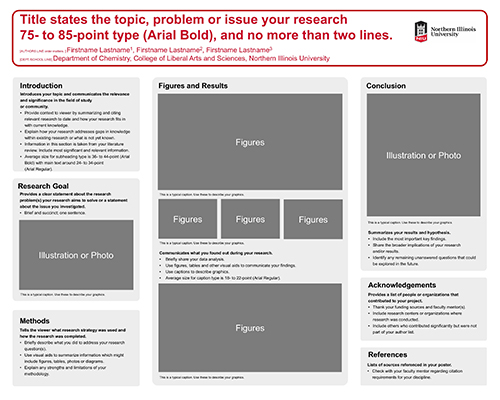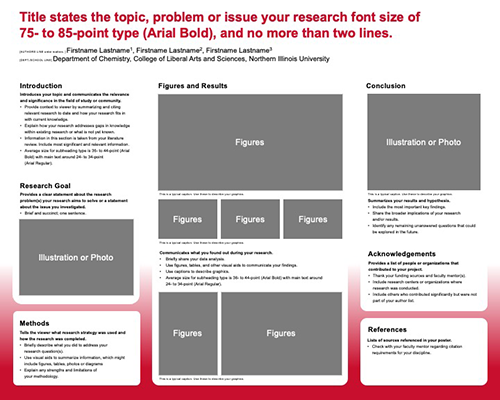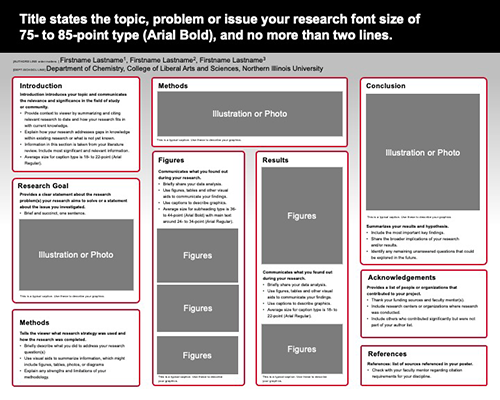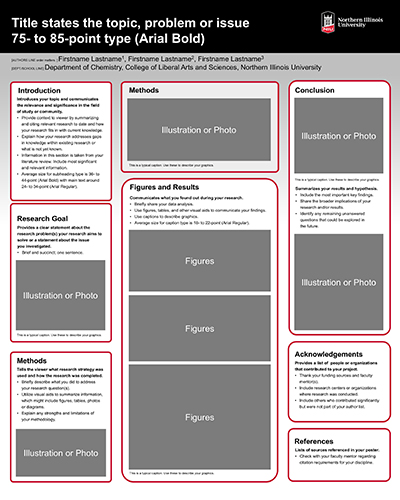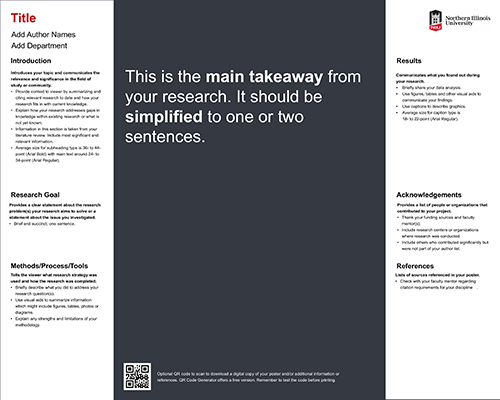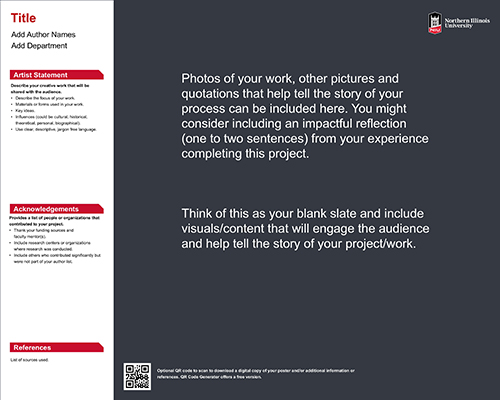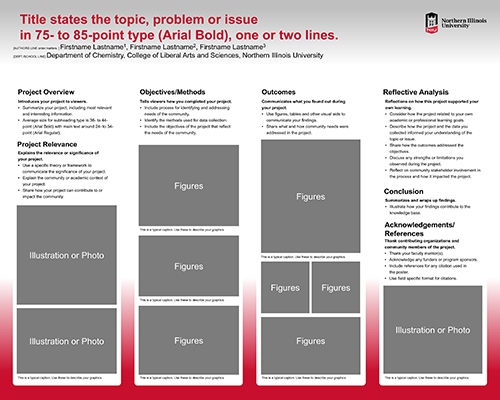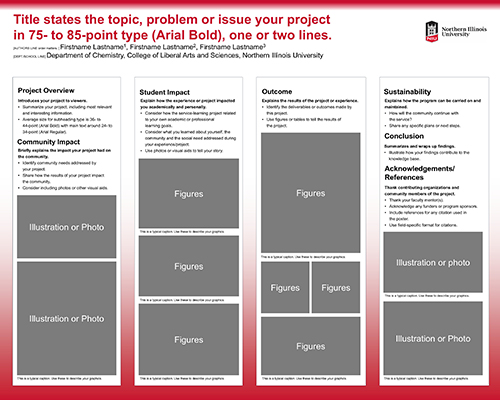- Office of Student Engagement and Experiential Learning
- Conference
- Student Resources
Student Resources
Preparing Your Abstract or Project Description
All presenters are required to submit an abstract or project description at the time of registering for CURE. Abstracts and project descriptions will be included in the program guide, which will be posted on the CURE website and become part of the CURE Proceedings in Huskie Commons.
What is an abstract?
Abstracts are a one-paragraph summary of your research project that provides readers with the essential points, a clear overview of your research, and your research findings. For CURE, it is important to create an abstract that can be understood by a general audience.
Abstracts from the sciences and humanities include the following:
- Context: summarize the background of your research question or focus and its larger significance.
- Research question or problem: state the research problem or question you are researching.
- Methods: describe how you completed your research or approached the problem.
- Key findings: share key findings or preliminary results, if you are still working on your research.
- Implications: the next steps, or stages of your research.
Creative projects from visual arts and performing arts typically include the following:
- Purpose: summarize the background of your research question or creative inquiry focus and its larger significance.
- Influence or inspiration: explain who or what influenced your work or your inspiration for the work.
- Creative methods or techniques: describe how you completed your research.
- Your contributions: explain how your research contributes to a broader scale of things.
- Reflective statement: share how the project impacted you and supported your learning.
Check out this video on how to write an abstract for your CURE poster.
What is a project description?
Like an abstract, a project description is a one-paragraph, brief and clear summary designed to communicate the relevance of the project, how the project was carried out, and the impact it had on the community or organization. Students presenting a community engagement showcase will provide a project description when registering for CURE.
Project descriptions for Community Engagement Showcases typically include the following:
- Project relevance: explain the relevance or significance of your project.
- Methods: briefly tell viewers how you completed your project.
- Outcomes: Explain the results of the project or experience.
- Reflective analysis or statement: reflections on how the project supported your own learning and contributed to the knowledge base of the community.
Abstract and Project Description Tips
- Remember the 4 C's: complete (key elements of the project/research), clear (readable by a broad audience), concise (100-150 words) and cohesive (smooth flowing).
- Avoid jargon (discipline-specific or technical language that might not be understood by a wide audience).
- Avoid first-person usage ("I", "me", "myself" and "myself")
- Ask your faculty mentor for feedback before submitting it
Poster Development
The following poster samples and templates are provided to assist you in creating your poster for CURE. All template headers are editable, so you can choose language that best represents your discipline. Poster dimension sizes must be 32x40 or 40x32 and the NIU logo should not be changed and must adhere to NIU branding guidelines.
Sample Posters
Poster Templates
Engagement Showcase (PowerPoint)
Infographic (Adobe Express)
- Design Tips (opens in Adobe Express)
- Create an Infographic with Adobe Express video series
- Infographic Template (opens in Adobe Express)
Submitting Your Poster
- Double check your poster dimensions are set to 32x40 or 40x32
- Ask your faculty mentor for feedback
- Save your file using last name and a key word from your project title (i.e. Reilly__peer modeling)
- Upload your poster to your CURE application by the due date.
- You will receive a notification once registration closes to upload your poster by April 17, 3 p.m., if you did not submit your poster during initial registration
CURE Video Series
Watch these videos to learn more about the Conference on Undergraduate Research and Engagement.
- CURE Overview - Learn about NIU's annual Conference on Undergraduate Research and Engagement, including the benefits of presenting your faculty-mentored research or engagement project, what to expect, presentation options and resources.
- How to Write An Abstract For CURE - Review expectations for CURE abstract submissions, including writing an abstract with a broad audience in mind and applying the 4-Cs: complete, concise, clear and cohesive.
- Registering For CURE - Watch this brief demonstration video on how to register for the Conference on Undergraduate Research and Engagement.
- Creating An Effective Poster - Watch this brief video to learn about the purpose and key components of a research poster, including layout design and design tips to engage viewers.
- Communicating Your Research - Watch this brief video to help you develop your elevator pitch and communicate your research effectively at CURE.
Contact Us
Office of Student Engagement and Experiential LearningHolmes Student Center 264-266
engage@niu.edu