The NIU Security Certificate will prevent warning messages when opening NIU web-based applications requiring authentication.
Since browsers do not share data, install the certificate on each browser. For example, a certificate installed on Internet Explorer will not work for Firefox and vice-versa. Note that your screens may be drawn differently.
To install the NIU Security Certificate for Firefox:
- Download the NIU Security Certificate: NIUCA2.der
- A Downloading Certificate window will open.
- On the Downloading Certificate window, select the checkbox for "Trust this CA to identify web sites " and then select "OK."
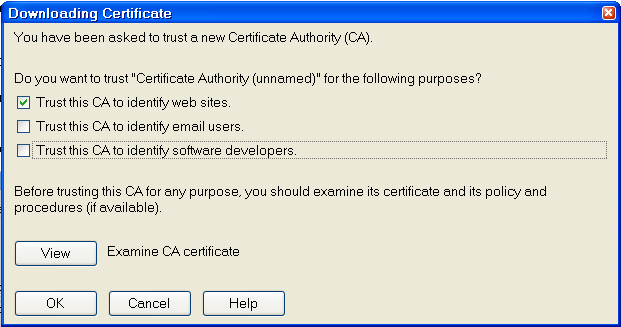
- Close and restart the browser.
- The security certificate is now installed.