View To Do List
To Do Lists often require critical information that NIU needs to collect before further action can take place. This information includes, but is not limited to, missing application documents, financial aid verification forms and financial agreements.
It is important that you respond quickly to your To Do List items to prevent unnecessary delays in registration, disbursement of aid, etc.
-
1
After logging in to the MyNIU Student System, click on the Tasks tile.
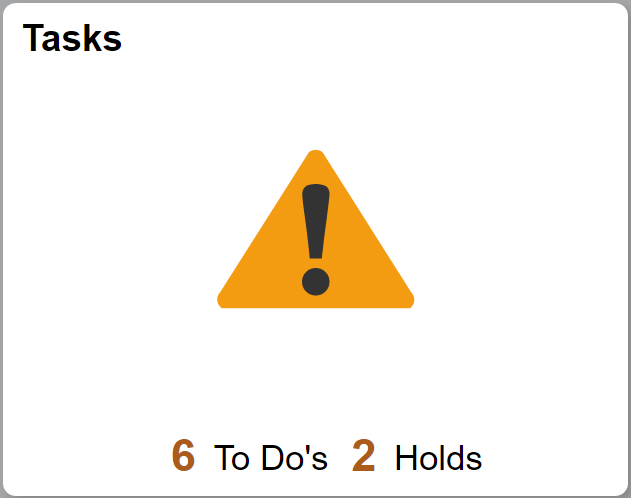
-
2
For details on a selected To Do item, click on the task.
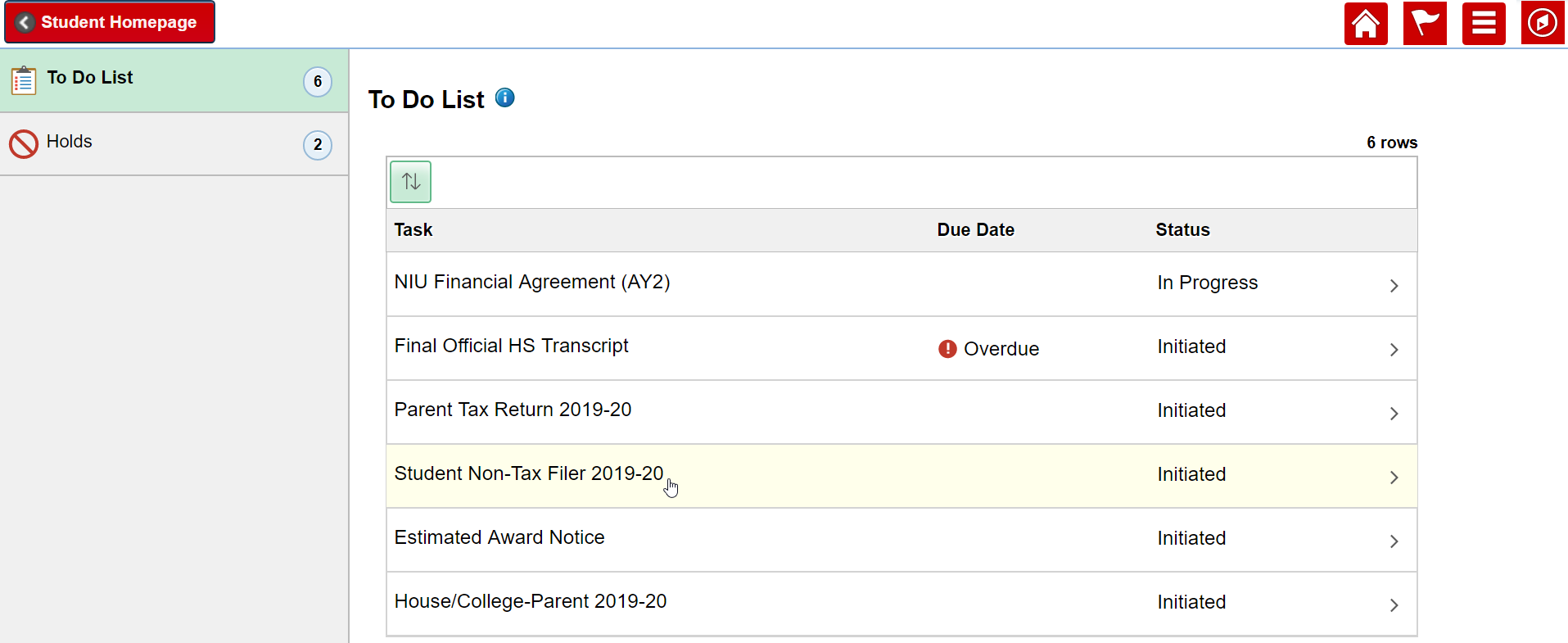
-
3
Additional information and instructions will appear in the Task Details window.
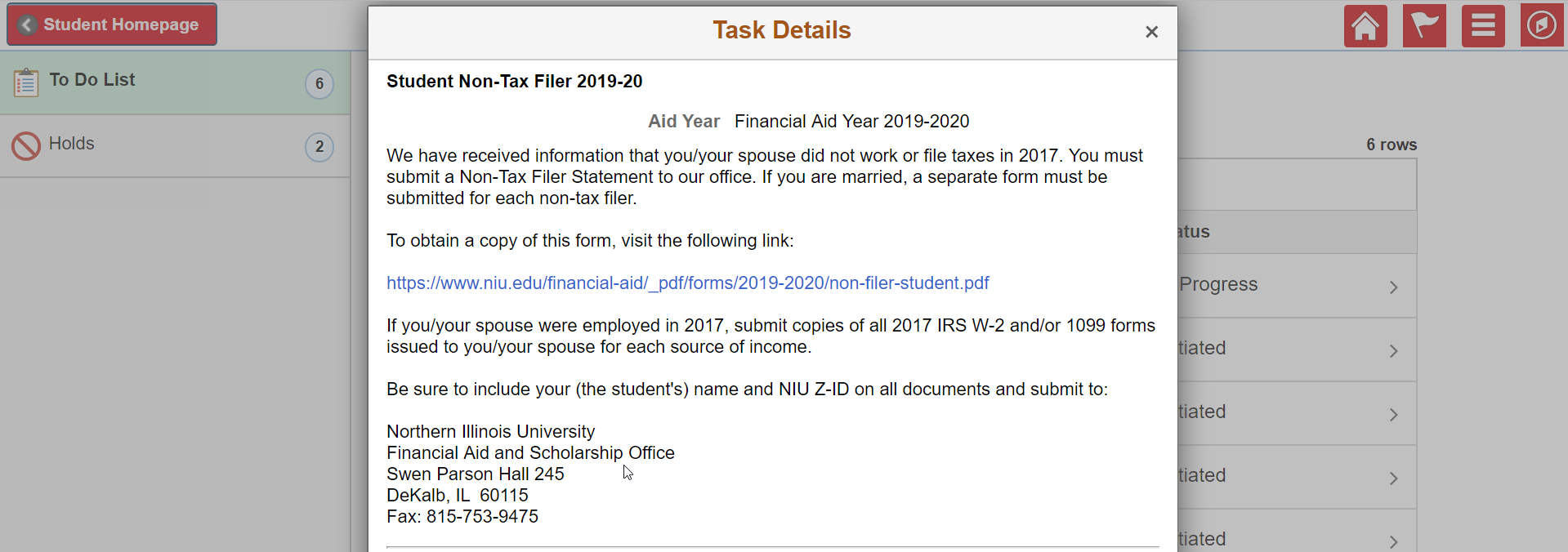
How-to Guide
Contact Us
Office of the Bursar
Swen Parson Hall Room 235
Phone: 815-753-1885
Email: Bursar Email Form