View 1098-T
-
1
After logging in to the MyNIU Student System, click on the Financial Account tile.
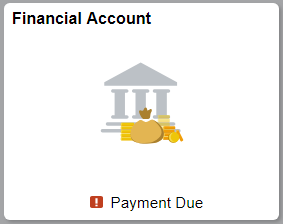
-
2
Click on the dropdown arrow next to Account Services, then click on View 1098-T.
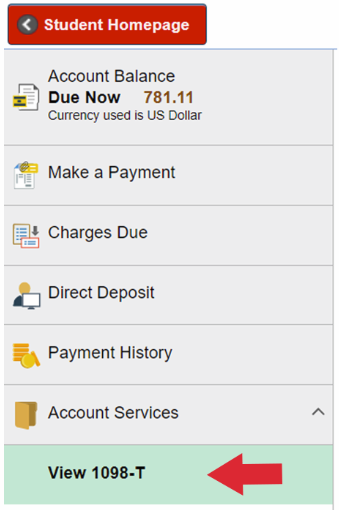
-
3
In either the General or Box Amount tab, click on tax year to view the corresponding 1098-T Tuition Statement that was furnished to the IRS. In the Box Amount tab, click on the amount in the corresponding columns to view the detailed transactions that were included in the box amounts.
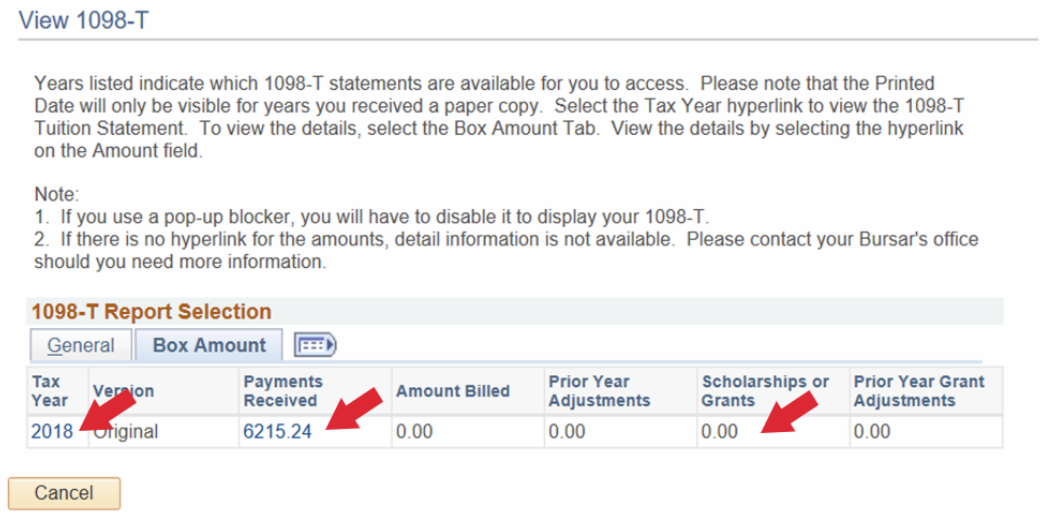
How-to Guide
Contact Us
Office of the Bursar
Swen Parson Hall Room 235
Phone: 815-753-1885
Email: Bursar Email Form