Making an Online Payment
For international students, please make payments via Flywire.
-
1
After logging in to the MyNIU Student System, click on the Financial Account tile.
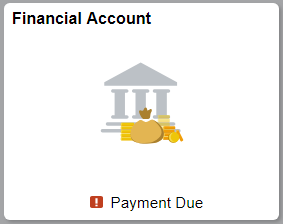
-
2
From the left navigation, click Make a Payment.
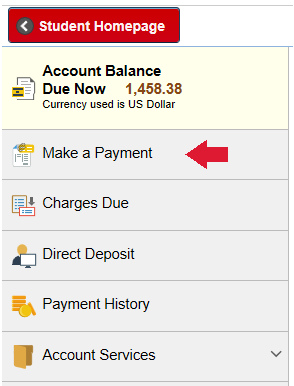
-
3
Select a payment method. Click Confirm to continue.
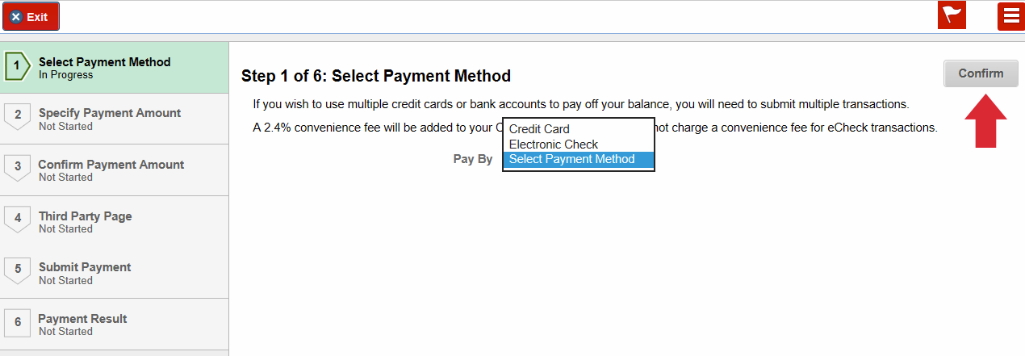
Payment Options
Credit card – Visa, American Express, Discover and MasterCard payments will be accepted and currently no convenience fee will be charged for this service. To make a payment by credit card you will need the card number, card verification number (CVN), expiration date, and the card holder name as it appears on the card.
eCheck – checking or savings accounts. No convenience fee is added for eCheck transactions. To make a payment by eCheck you will need the name and address on the account, checking account number and the routing number.
-
4
Specify payment amount. To pay a specific amount, enter the amount in the Payment Amount box. To pay all charges, if the amount is not shown in the Payment Amount box, then click Actions and select Pay All Charges. Click Confirm to continue.
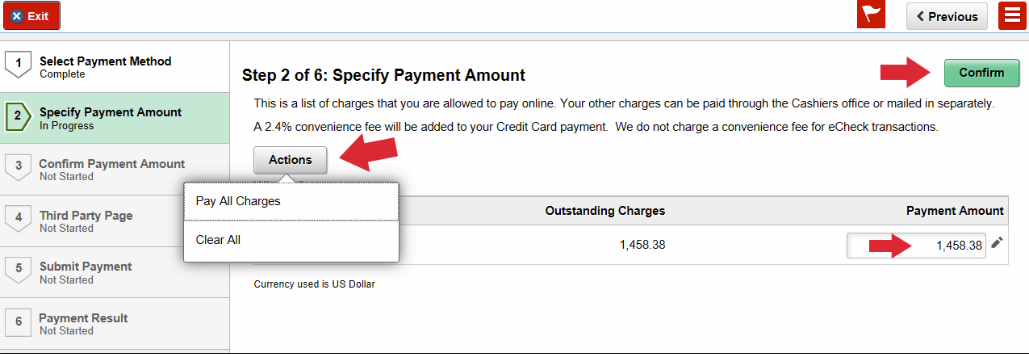
-
5
Confirm your payment amount. Click Confirm to continue.
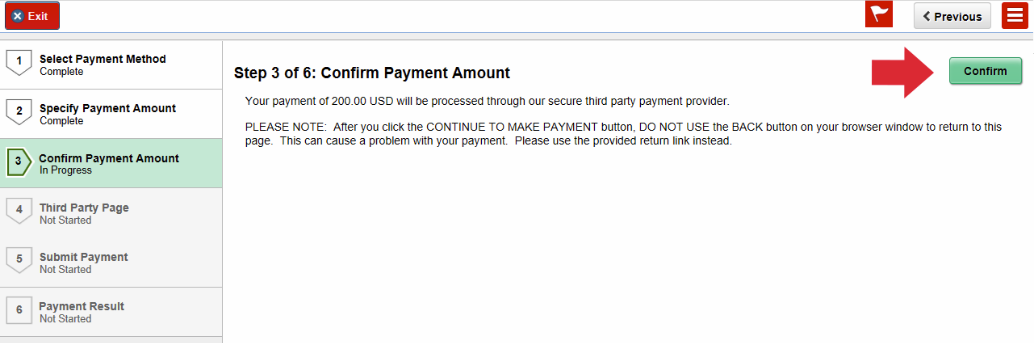
-
6
Enter your billing information. Enter your payment details. Click Continue.
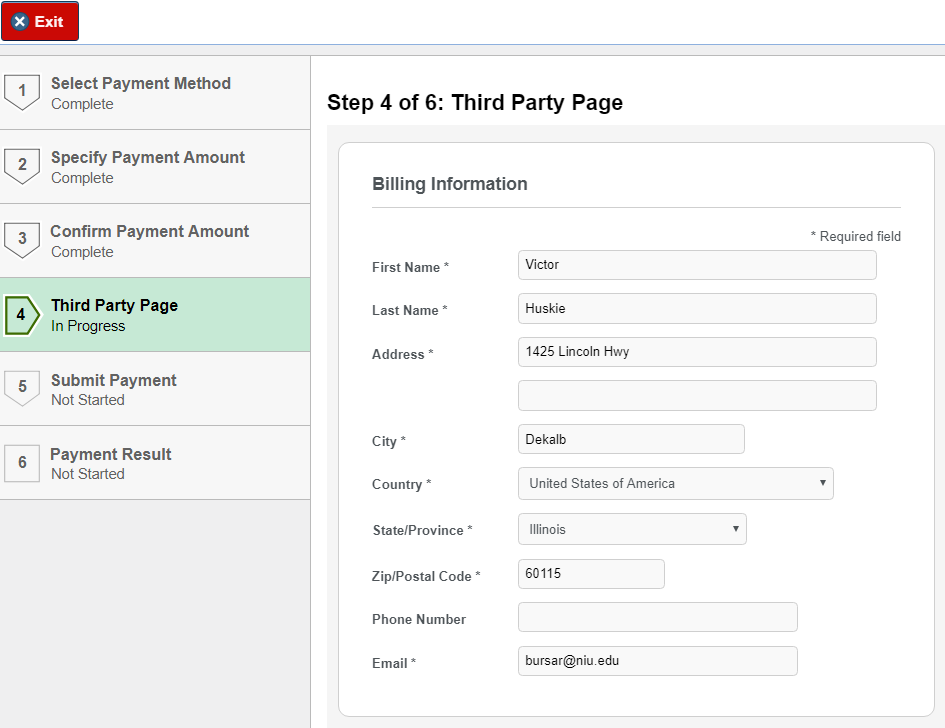
Example payment by eCheck:
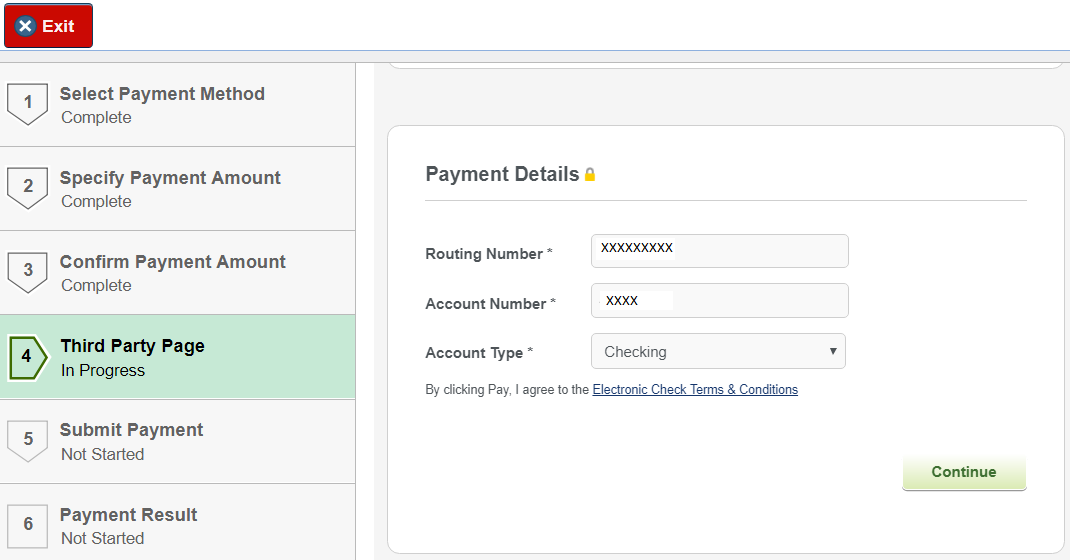
Example payment by credit card:
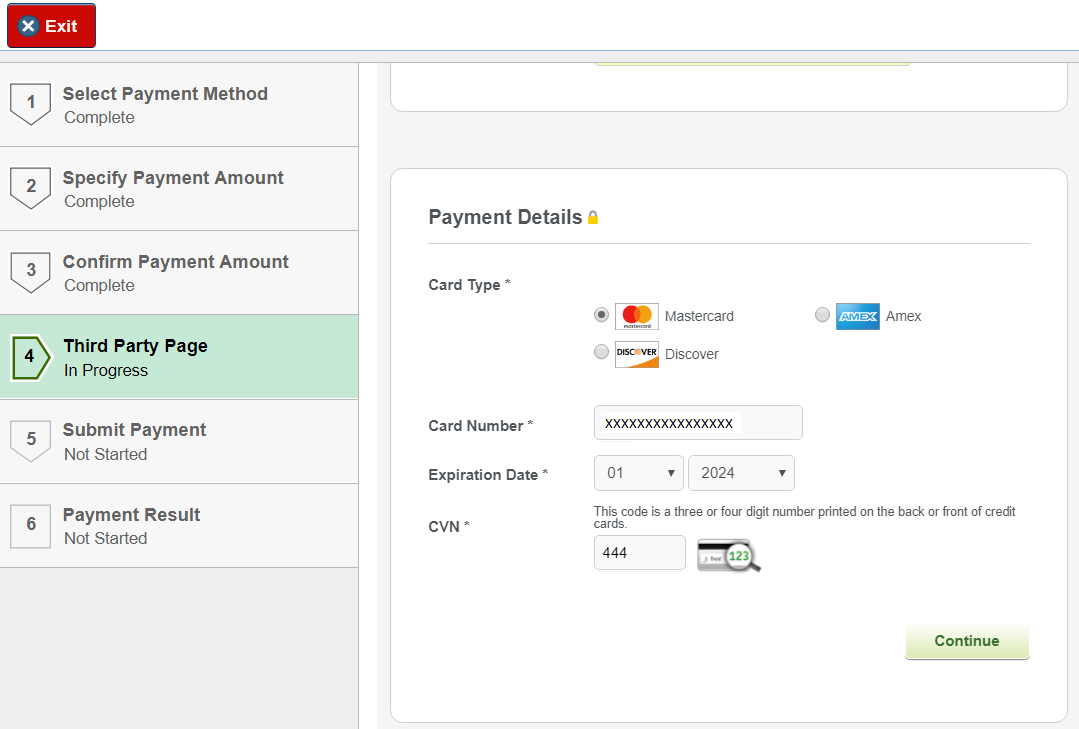
-
7
Confirm your payment summary. Click Submit to continue.
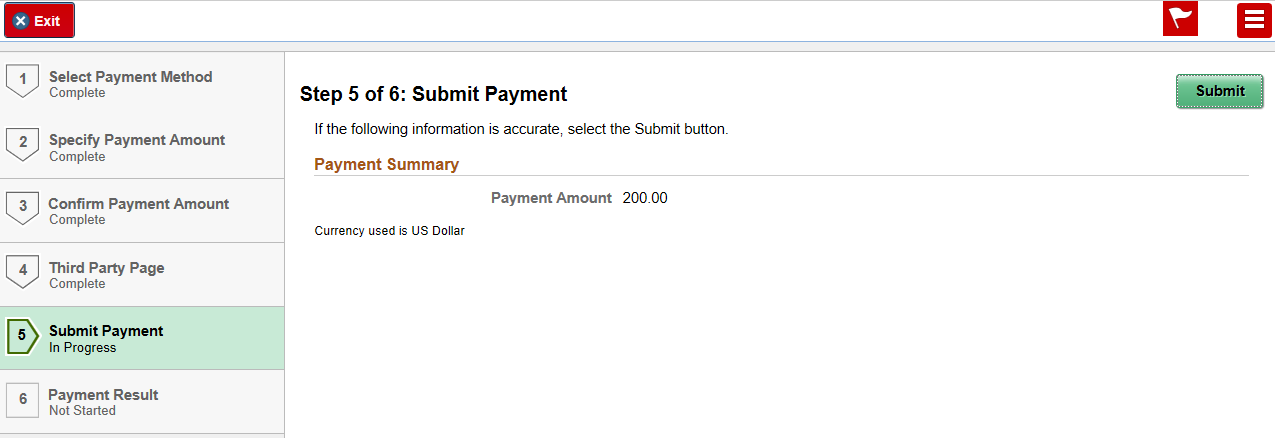
-
8
The Payment Result page will show your Payment Confirmation Details. Click Exit once you have finished making a payment.
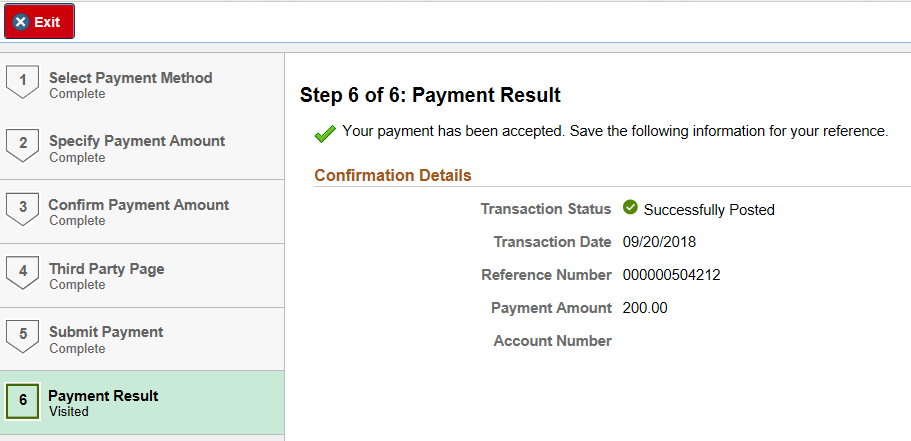
How-to Guide
Contact Us
Office of the Bursar
Swen Parson Hall Room 235
Phone: 815-753-1885
Email: Bursar Email Form