Consenting to Title IV
Consenting to Title IV authorizes NIU to apply Title IV federal aid towards eligible charges (e.g., student insurance, parking permit, childcare, & graduation fee) for the current financial aid year.
-
1
After logging in to MyNIU Student System, click on Financial Account tile.
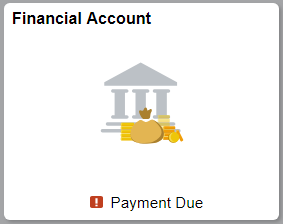
-
2
Click on the dropdown arrow next to Account Services, then click on View Student Permissions.
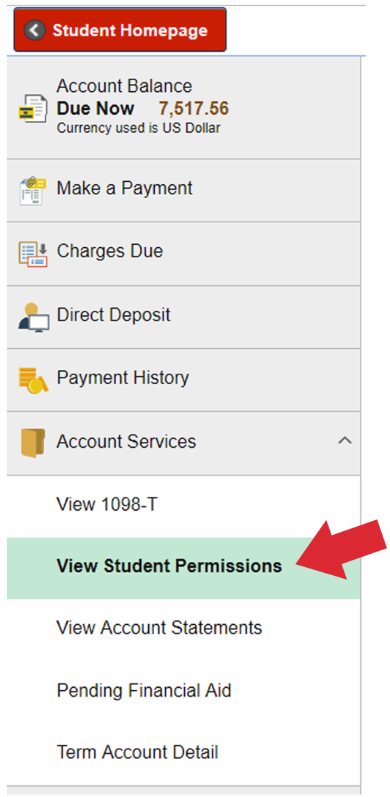
-
3
You can view previously granted permissions here. To add a permission, click Grant Permissions.
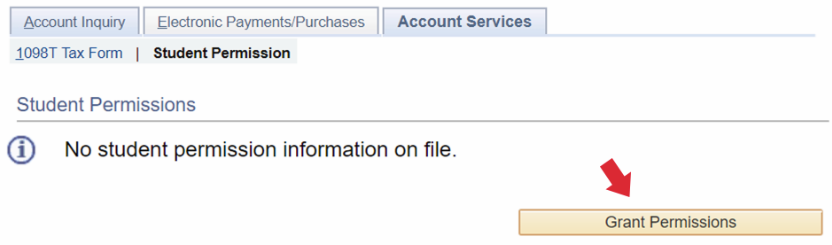
-
4
Read the Select Permission Form terms and click Next to continue.
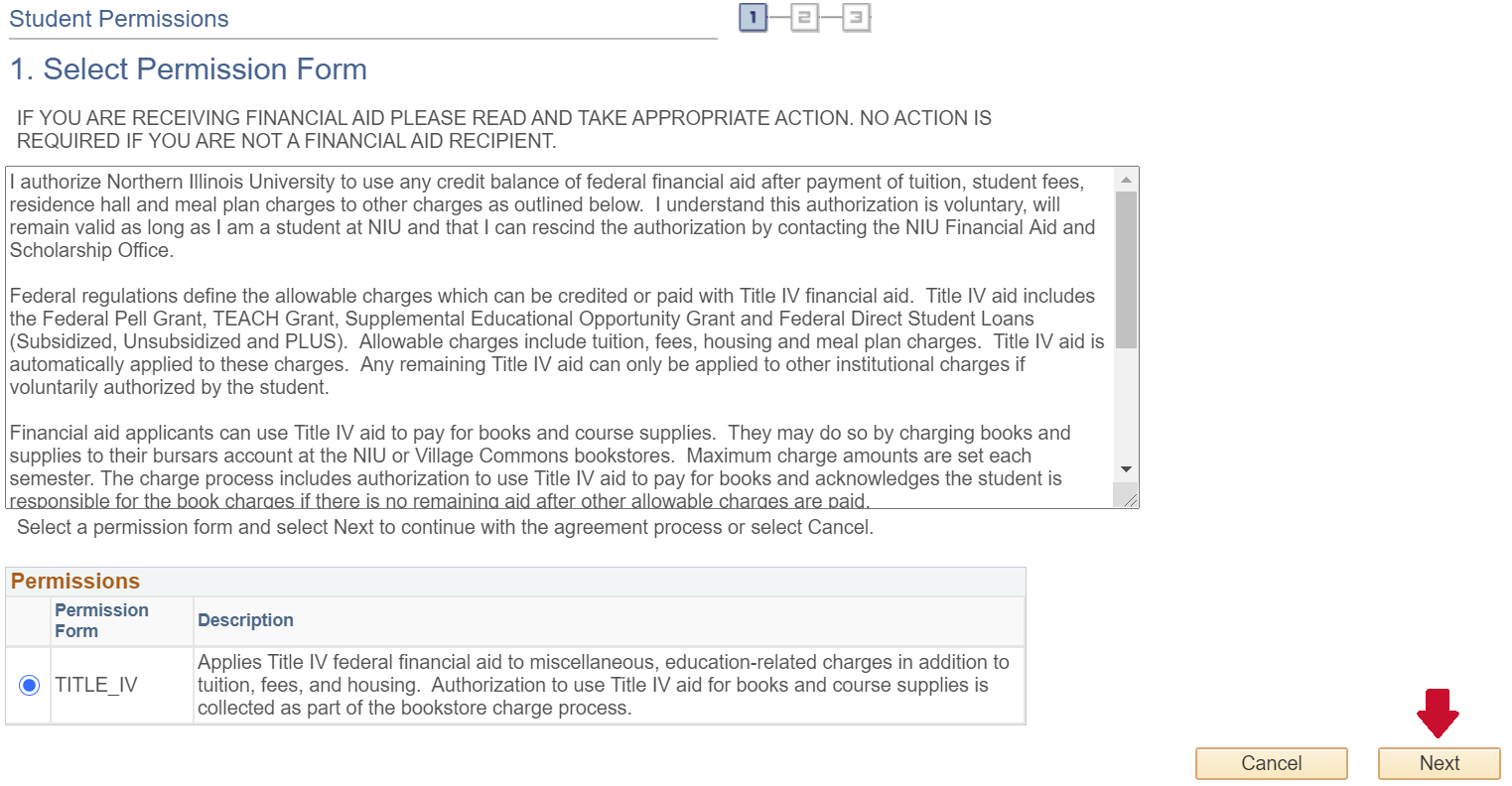
-
5
Read the Permission Form Agreement. If you agree to the terms, put a checkmark next to “Yes, I have read the agreement” and click Submit.
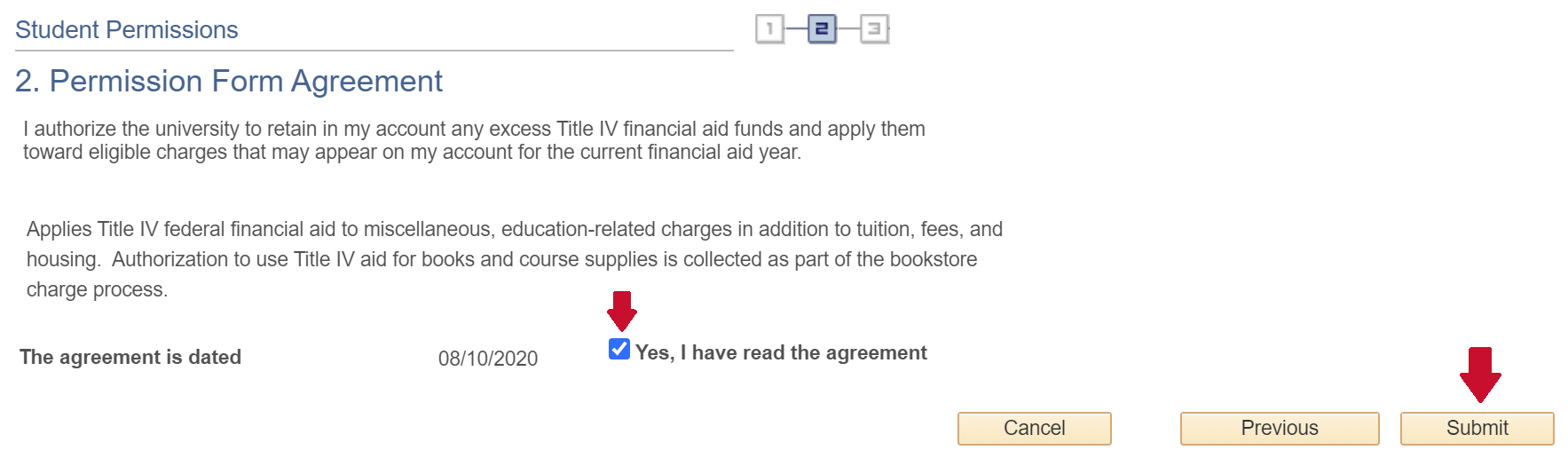
-
6
A confirmation page will display after the permission has been submitted.
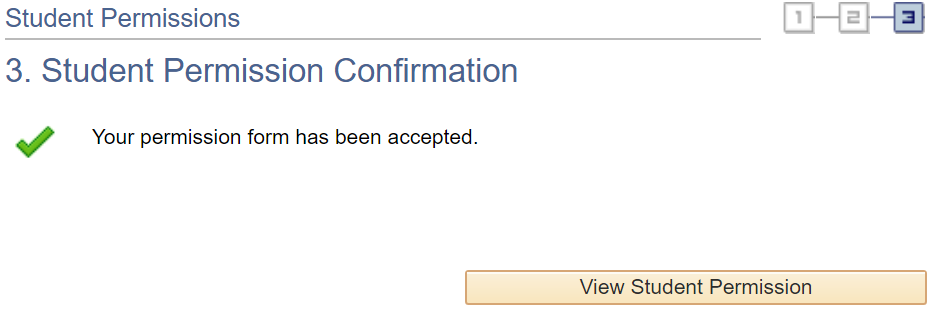
How-to Guide
Contact Us
Office of the Bursar
Swen Parson Hall Room 235
Phone: 815-753-1885
Email: Bursar Email Form