Accepting/Declining Your Award
You must accept or decline your awards in a timely manner or you run the risk of losing the funding or being charged incorrectly.
-
1
After logging in to the MyNIU Student System, click on Financial Aid tile.
-
2
Select the current year to view/accept/decline awards. From the left navigation, click Accept/Decline.
Note: Grants and Scholarships are automatically accepted for you. -
3
Click Accept/Decline Awards button.
-
4
Accept All Awards (To reduce, see step 5)
To accept all awards, click Actions, select Accept All. When you are finished, click Submit.
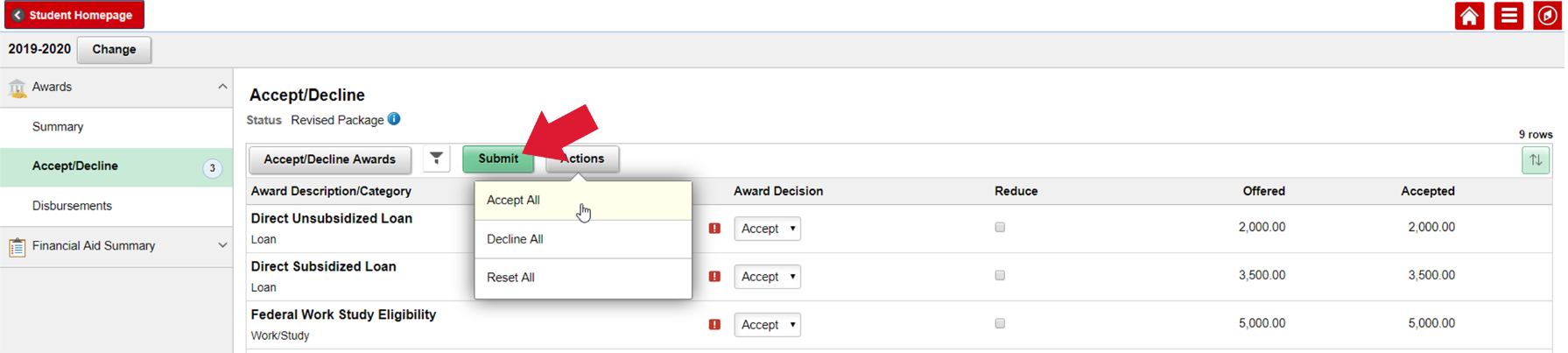
-
5
Accept/Decline/Reduce Individual Award
1. For each award, choose your award decision from the dropdown. You can decline the offer if you don't need the loan.
2. If you need the loan, but not as much as is listed on the award letter, you can reduce the amount by checking the Reduce box.
3. Specify the adjusted amount that you want to accept.
4. When you are finished, click Submit.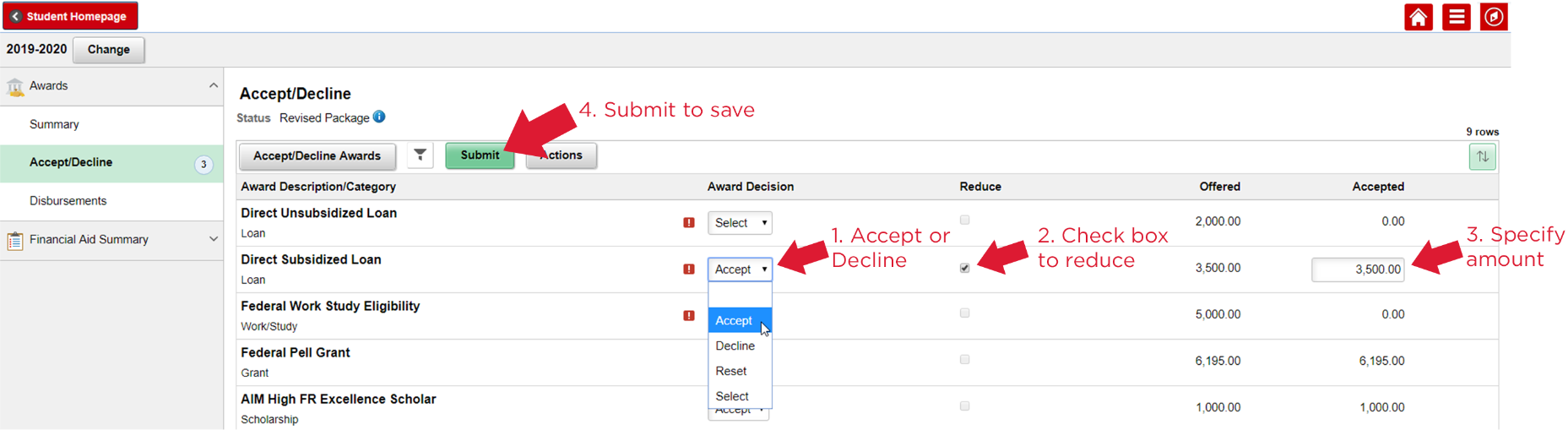
Please note: Once a loan has been reduced, it cannot be reinstated to the original offered amount in MyNIU. You will have to contact the Financial Aid and Scholarship Office.
-
6
A confirmation message will display. Click Yes to submit the award decision.
How-to Guide
Contact Us
Office of the Bursar
Swen Parson Hall Room 235
Phone: 815-753-1885
Email: Bursar Email Form