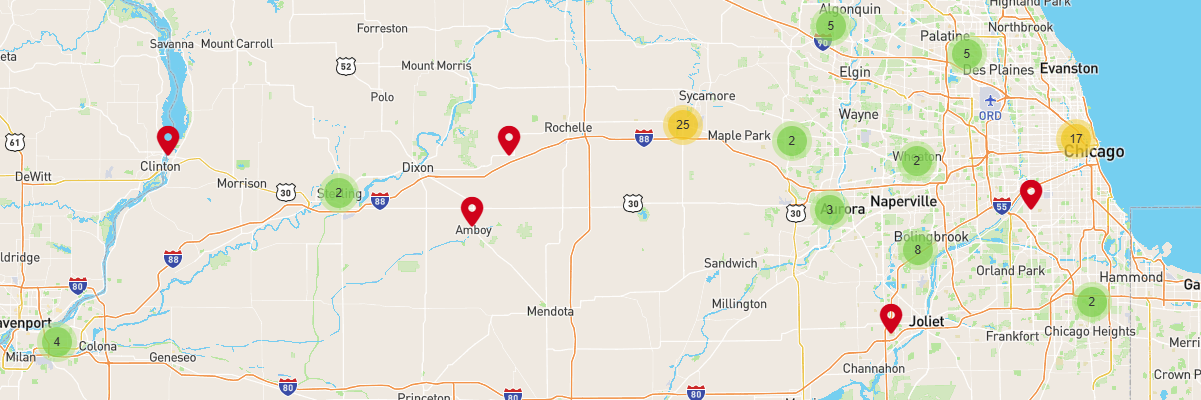
Partnership Map
OERD maintains an interactive Partnership Map showing information about our local, national and international partnerships. This map is updated annually or when a new partnership is submitted by an NIU faculty or staff member.
View the MapHow to Use the Partnership Map
The map view defaults to a list view of all of our partnerships. You can scroll through the list and click on a partner for a partner summary. The summary includes a short description of the partnership/project, the NIU department who works with the partner, and the NIU contact for the partnership. You can click on View details for more information about the partnership.
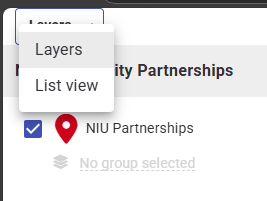
You can also view partners by different categories and filters. To do so, click on the small dropdown menu in the upper right corner. Then click on "No group selected" to see the list of categories.
Each category can be filtered further. Click on the icon that looks like a filter to the right of the category. You can choose to filter by geographic area, project topic, population served, or geographic area.>
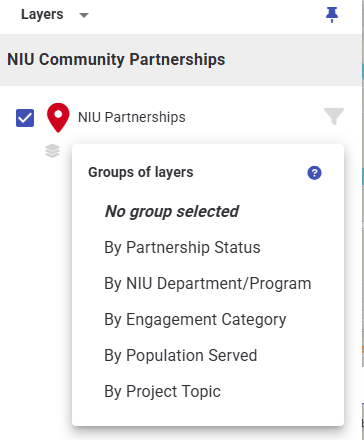
Need help navigating the map? Contact OERD's Director of Community Engagement Impact, Jeannine East, at jeast@niu.edu for support.
Submitting Your Partnership
NIU faculty and staff can submit their partnerships to appear on the map. NIU Community Partners can suggest their partnership be added. Contact OERD's Director of Community Engagement Impact, Jeannine East, at jeast@niu.edu to learn how.- Meaningful Partnerships