| Account Tile |
Description |
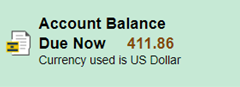 |
Account Balance from the left navigation shows what is Due Now. The charges that are displayed as Due Now are charges that are past due and/or charges that are due within 28 days of the next due date. Note that the amount shown in account balance does not include pending aid. Upon clicking on Account Balance, you will see the total of what you owe and by term and pending aid (if applicable). |
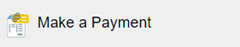 |
Make a credit card or echeck payment. See “Making an Online Payment” for step-by-step instructions. |
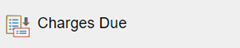 |
See a summary of charges owed and by due date along with any pending aid that you may have. See "What Amount Should I Pay?" for instructions on determining how much you should pay. |
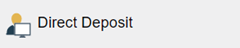 |
Set up, modify or revoke direct deposit. See “Setting Up Direct Deposit” for step-by-step instructions. |
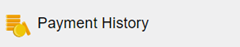 |
View history of payment. Filter payments/aid by a date range and view charges they paid. |
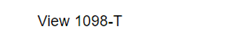 |
View your 1098-T tuition statement. For questions about 1098-T, visit the FAQ. |
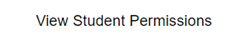 |
View or add student permissions to authorize NIU to use Title IV to apply to specific charges. See "Consenting to Title IV" for step-by-step instructions. |
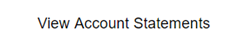 |
View account statements by statement date. See a sample statement for more information about your statement. |
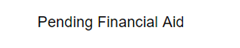 |
See pending financial aid for the aid year, if applicable. |
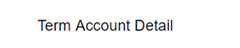 |
See details of your account by term. |