Setting up and Revoking Direct Deposit
Through the Direct Deposit link within the Financial Account tile in MyNIU, you can:
- Set up direct deposit
- View/update bank account information
- Revoke direct deposit
Setting up Direct Deposit
-
1
After logging in to the MyNIU Student System, click on Financial Account tile.
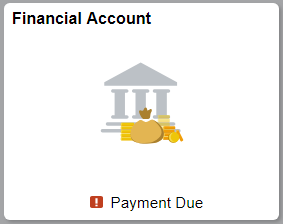
-
2
From the left navigation, click Direct Deposit.
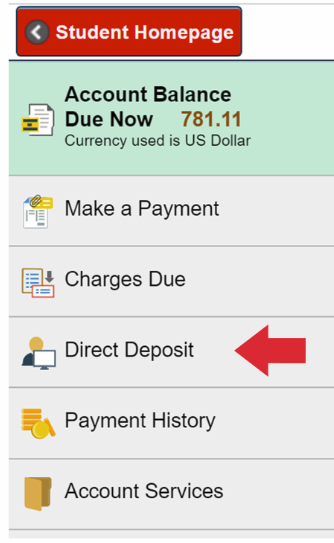
-
3
If you don’t have a direct deposit currently set up, click Enroll in Direct Deposit.
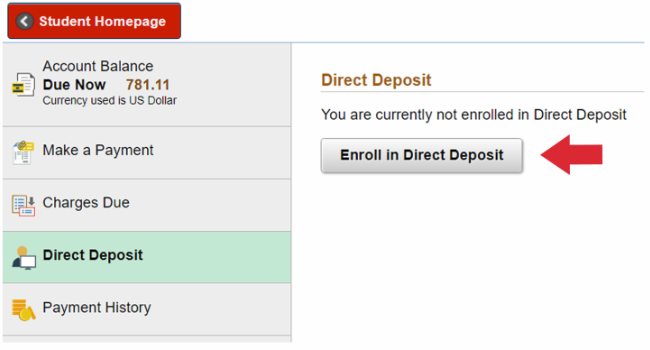
-
4
Enter your routing and account number and account holder name. Confirm your account number and indicate if the account is a checking or savings account.
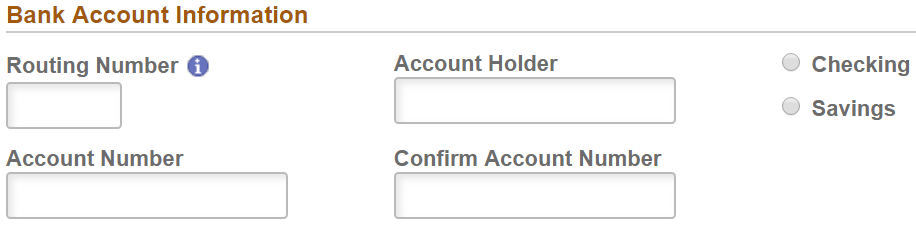
-
5
Read the Direct Deposit Enrollment Agreement. If you agree to the terms and conditions, click on the circle next to No to make a selection of Yes. Click Submit to continue.
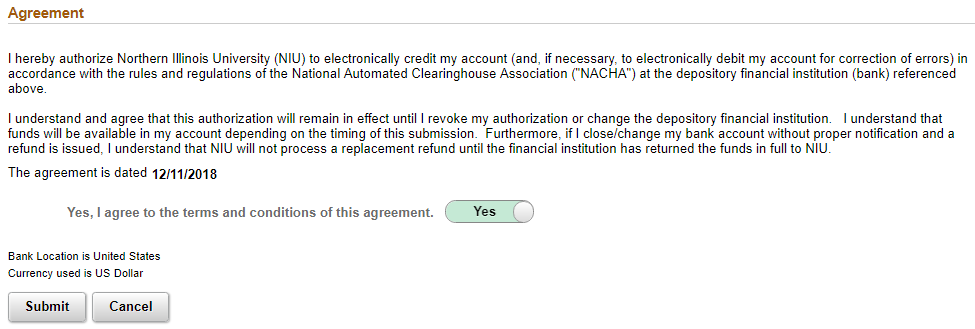
-
6
You will see a confirmation with the message that you have successfully enrolled in direct deposit.
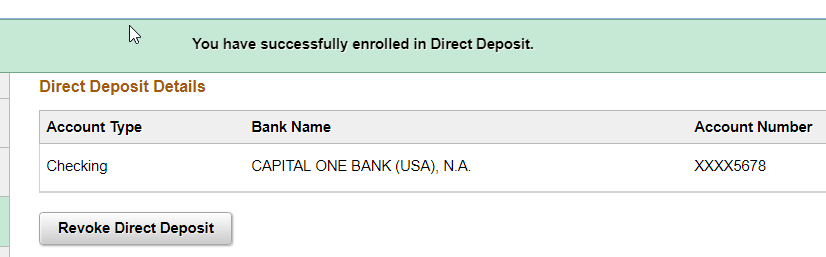
-
7
To review your direct deposit details, including routing number, account number and account holder name, click anywhere in the box of the account that is shown.
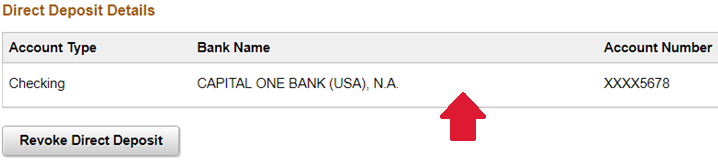
From there, you can also update your routing and account number, account name and the type of bank account. Click Submit to finish the process.
Revoking Direct Deposit
-
1
Timeline Item Title
To revoke direct deposit, follow the first three stepts to navigate to the direct deposit page. You will then see a screen similar to the one below. Click Revoke Direct Deposit.
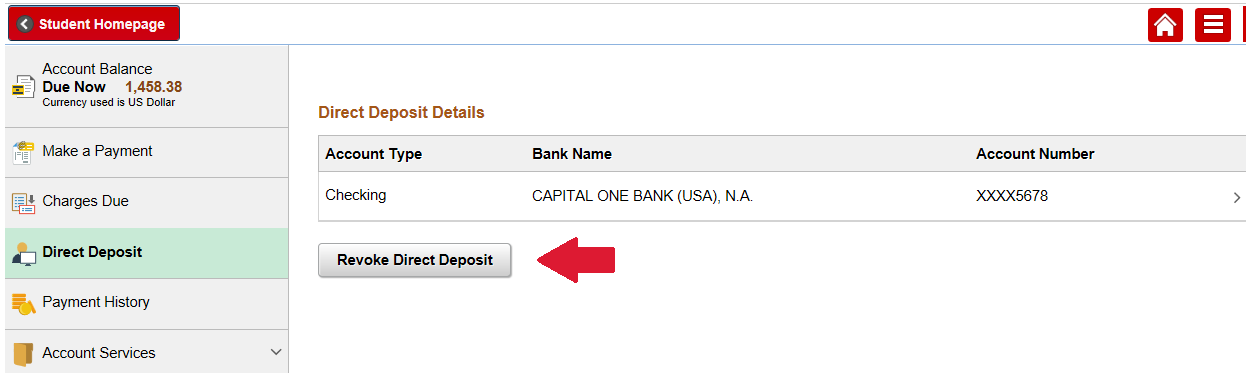
-
2
Click Yes to continue.
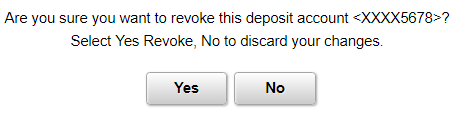
-
3
You will see a notification confirming your action, with the message below.
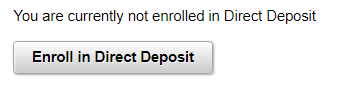
How-to Guide
Contact Us
Office of the Bursar
Swen Parson Hall Room 235
Phone: 815-753-1885
Email: Bursar Email Form