Submitting an Assignment
Assignments can be submitted in the following ways:
- Entering text, using the Text Editor on the Upload Assignment page.
- Attaching files from your computer.
- A combination of both text and attached files.
When submitting an assignment, Comments may be left for your professor or instructor.
-
From the Course Menu, select the Content Area that holds the assignment, which will most likely be “Assessments”.
-
Click the name of the assignment.
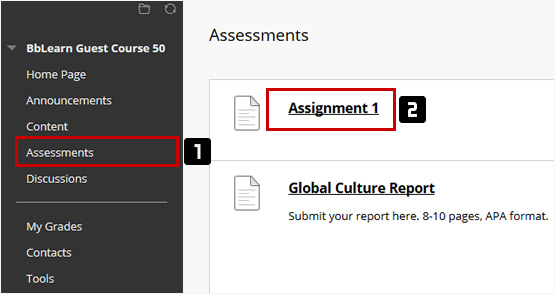
- On the Upload Assignment page, download any files provided by your professor or instructor and complete the assignment using one or both of the following:
- In the Submission box, type your response. The Text Editor functions may be used to format the text and include files, images, external links, multimedia, or Mashups.
- If your response to the assignment is in a separate file, click Browse My Computer and select a file to attach.
Note: The “Do not attach” option appears next to an uploaded file. If you have selected an incorrect file, you can remove it with this option.
- Optionally, comments may be entered, via the Comments box.
Note: If your professor or instructor has not allowed multiple attempts, assignments can be submitted only once. Ensure that you have attached any required files to your assignment before you click Submit.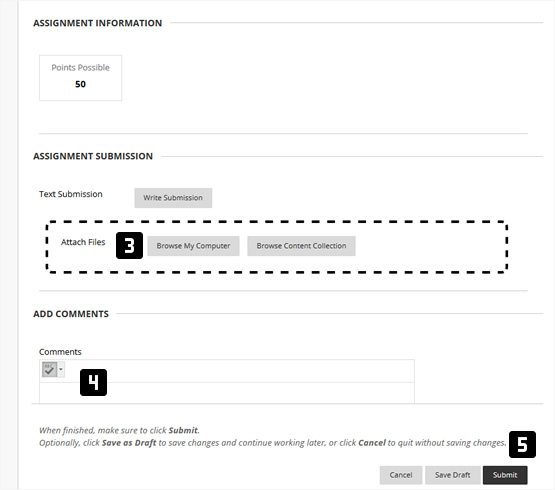
- Click Submit.
Note: When you finish your assignment, you must click Submit. If you do not, your professor or instructor will not receive your completed assignment.
Select Add Content to open the editor. You can use the options in the editor to format the text and embed images and attach files. Click the plus + icon in the text editor to attach a local file.
Learn more about submitting assignments in the Ultra Course View.
Learn More
Tutorials
- Submitting an Assignment Ultra NEW
- Submitting an Assignment Original
Quick Guides
- Submitting an Assignment in the Ultra Course View Ultra
- Assignments in the Original Course View Original
See Also...
Get Help
Technical Support and Student Help
Division of IT Service Desk815-753-8100
servicedesk@niu.edu