Guest / Visitor Registration Process
Please note that NIUvisitor Wi-Fi is intended for true University visitors only. If you have a Z-ID or A-ID and capable device, connect to NIUwireless network using your NIU credentials instead of NIUvisitor. For Visitor Registration:
STEP 1:
- Connect to the ‘NIUvisitor’ Wi-Fi network from the list of available networks
STEP 2:
- A browser window will automatically popup and open the sign in page as shown below. If this is the first time connecting to the ‘NIUvisitor’ or if it has already been 5 days after registration, click on ‘Register for visitor access’ and proceed to step 3.
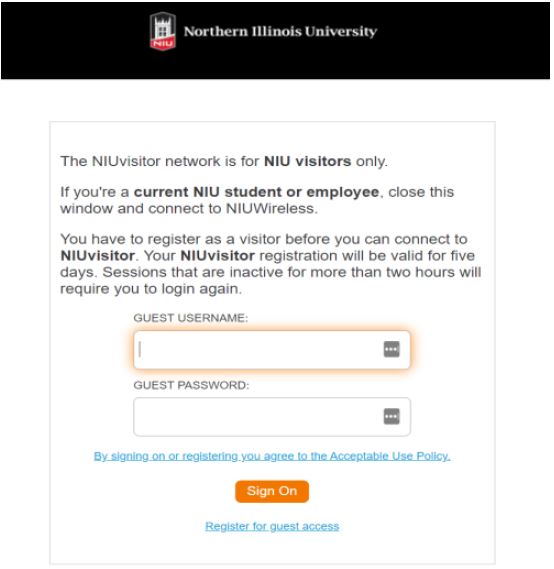
STEP 3:
- Fill your details in the account creation page. Please use your personal email address which you can access and retrieve the credentials as they are sent to this email address.
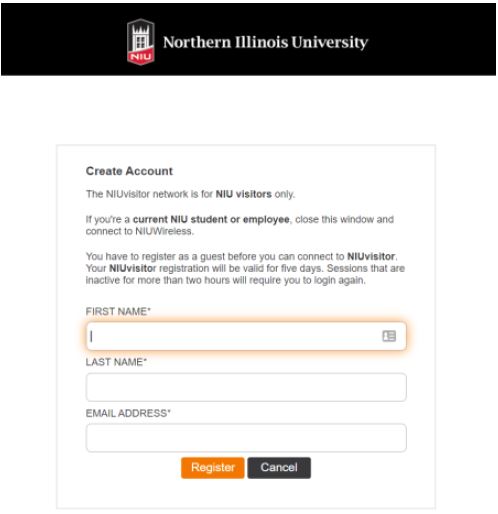
STEP 4:
- After the details are filled, the account is created, and credentials are sent to the email address provided and is valid for 5 days to re-login.
- A visitor can use these credentials on a maximum of 3 devices to access visitor Wi-Fi network.
- Once connected, the device can stay on the network in idle state for 2 hours without needing to enter the credentials. After 2 hours of idle, credentials might be required to login back to the visitor network.
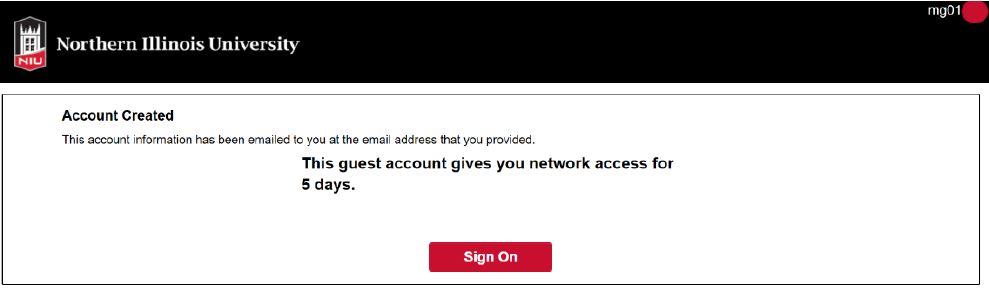
STEP 5:
- As a last step, ‘Acceptable Use Policy’ need to be accepted to continue the access to the visitor network.
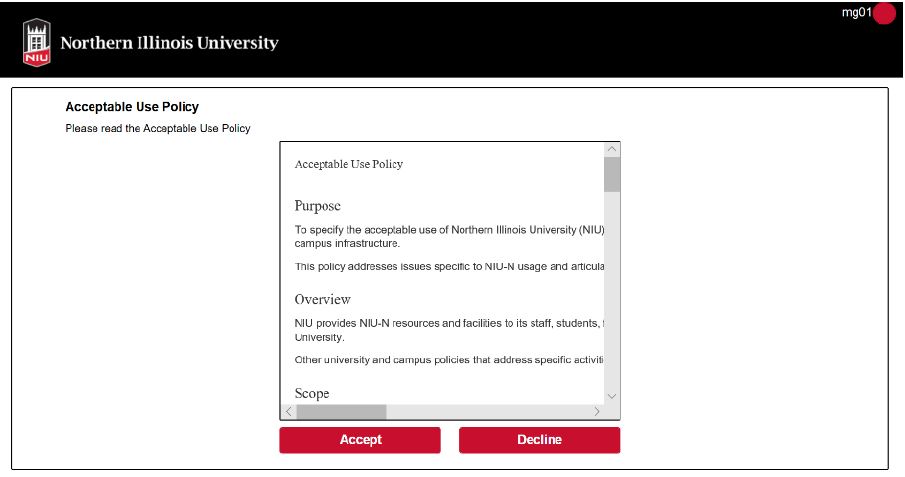
Connect to NIUWireless
Connect to NIUVisitor
Contact Us
Division of Information Technology815-753-8100
ServiceDesk@niu.edu