1. You will need a Google account in order to provide us with your portfolio materials using Google Drive. If you do not have a Google account, please create one by clicking on the following link: Create Google Account
If you already have a Google account follow step 2
2. Sign into Google Drive by going to drive.google.com. You should see the following screen after login. Your screen a may appear slightly different.
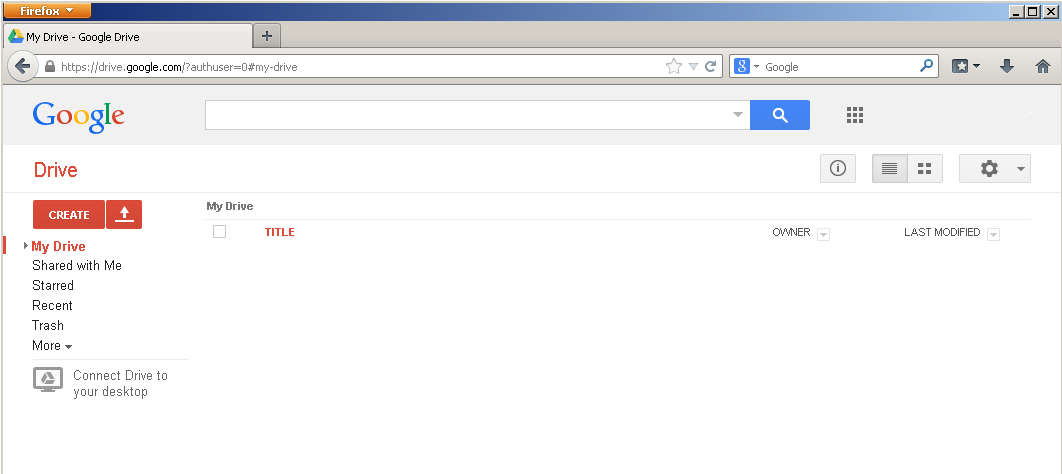
3. Click on the red "Create" button and select the folder option to create a new folder. Name the folder "Jour Portfolio" and click the create button.
4. Now click on the newly created "Jour Portfolio" folder. You should see the following screen:
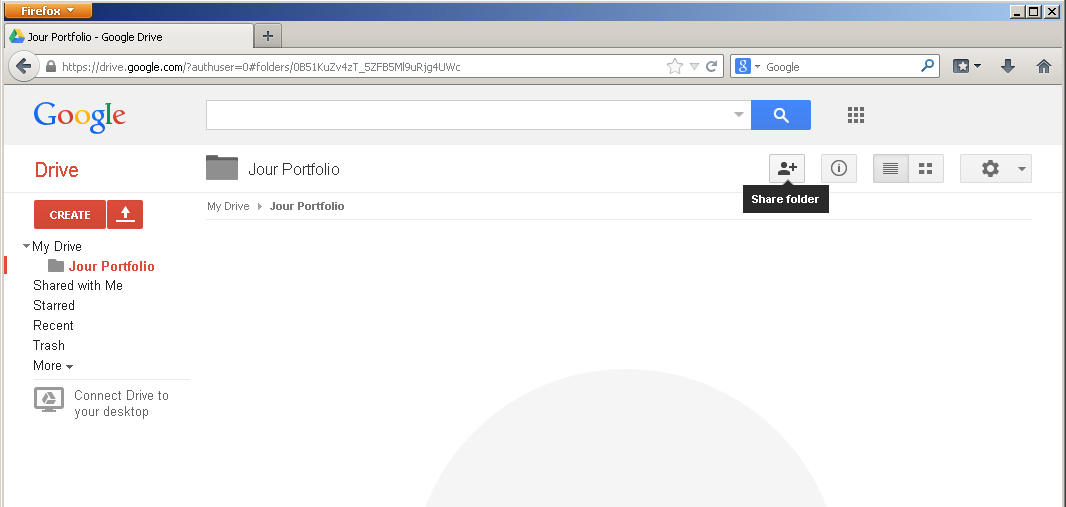
5. Click on the "Share folder" icon (see image above). You should now see the following screen:
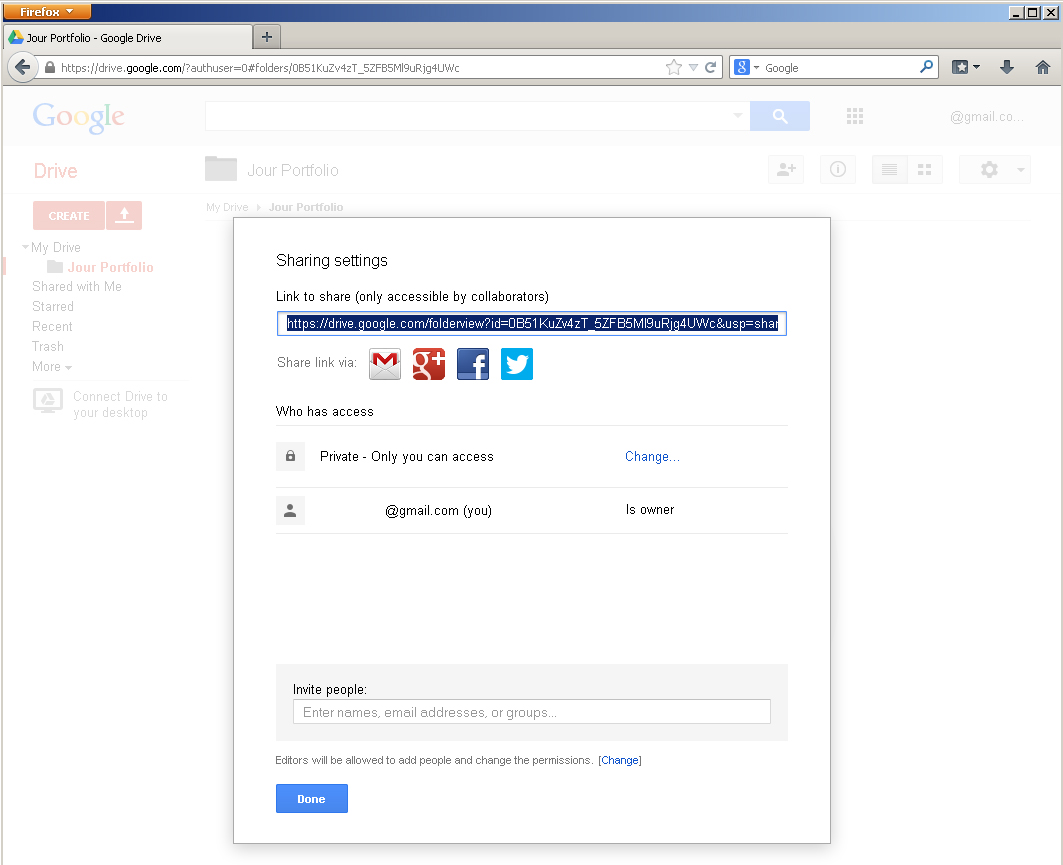
6. Click on the "Change" link under "Who has access" (see image above). Select the "Anyone with a link option." See image below;
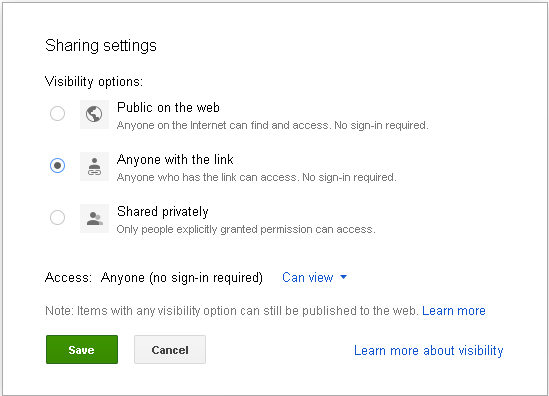
7. IMPORTANT: Make sure you copy the "link to share" and paste it into the appropriate field on the online application form. This will allow access to your portfolio for review. See image below:
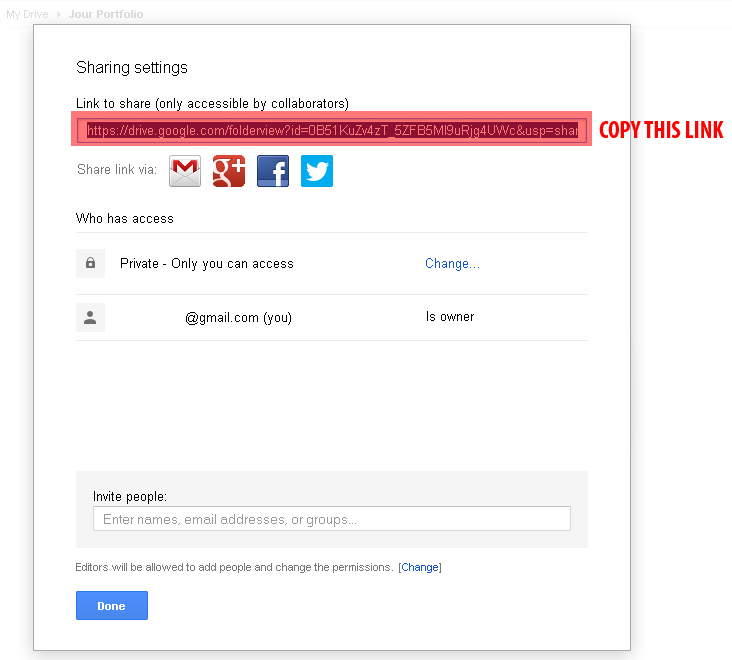
8. Click on the "Done" button. You may now begin to drag and drop you portfolio files to your Google drive.
Return to Scholarship Form