Achievements
Achievements in Original Course View
Earning recognition can be a powerful motivator, and the Achievements tool in Blackboard provides opportunities for faculty to recognize student accomplishment throughout their courses. With Achievements, faculty can use certificates and open badges to motivate students to excel and to provide a map of their learning that is more detailed than a grade. Plus, these certificates and open badges can go with students when they leave the university, helping them to communicate their professional identity and reputation to help open job and education opportunities.
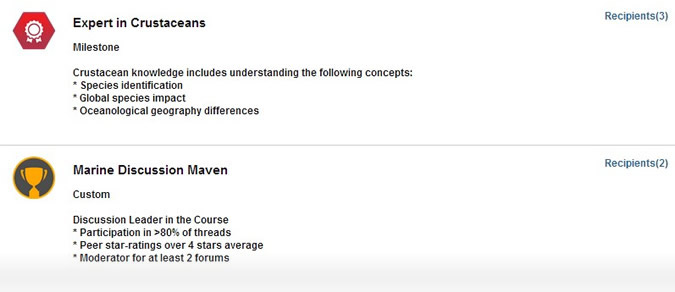
Faculty can designate criteria for issuing badges and certificates for course completion or milestones, and then view who has earned each badge. Badges can be awarded for any notable course accomplishment, such as mastering a skill, completing a project, or demonstrating collaboration or leadership.
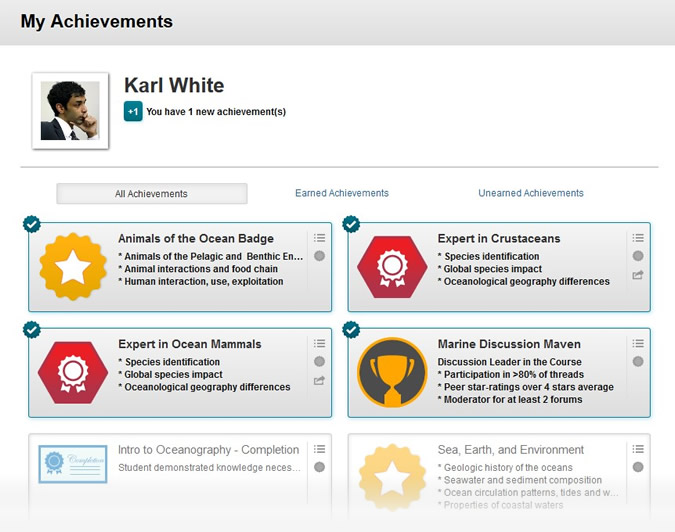
Students can see which rewards they've earned and what is required of them to receive additional rewards, providing insight into learning progression toward defined competencies.
Achievements in Ultra Course View
Status: In Research
Achievements are not yet developed, but are planned for Ultra Course View.
Instead, you can issue badges via Canvas Credentials/Badgr.

You'll need to start by setting up a Canvas Credentials account. Once you have done that, we recommend reaching out to us at citl@niu.edu to discuss setting up an Issuer and badges for your course or program.
Once your Issuer has been set up in Canvas Credentials/Badgr, you can issue badges in Blackboard based on student performance on an Assignment or Test. Note that badges cannot be awarded for a grade that is calculated based on mulitple assessments; they can only be awarded based on performance on a single assessment.
You can also award badges directly from Canvas Credentials/Badgr via email or by having students or participants check in via a link or scanned QR code.
Get Help
Technical Support and Student Help
Division of IT Service Desk815-753-8100
servicedesk@niu.edu