- OneCard ID Services
- Manage Your OneCard
- MyOneCard on NIU Mobile
MyOneCard on NIU Mobile
The NIU Mobile app allows for a quick and easy way to access MyOneCard (Transact) while on-the-go!
- View account balances
- Huskie Bucks
- Dining dollars/flex account
- Activate/deactivate your OneCard ID
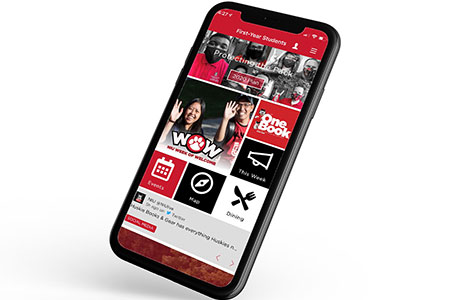
Access MyOneCard
- Open the NIU Mobile app on your mobile device.
- "Tap OneCard" icon.
- Download the eAccounts app if you have not done so already.
- Log in using your NIU Account ID and password.
- Here you can view your available balances, meal plans, add funds, and suspend or reactivate your OneCard.
Contact Us
OneCard ID ServicesFounders Memorial Library
Room 104
DeKalb, IL 60115
Phone: 815-753-9569
Email: onecard@niu.edu
